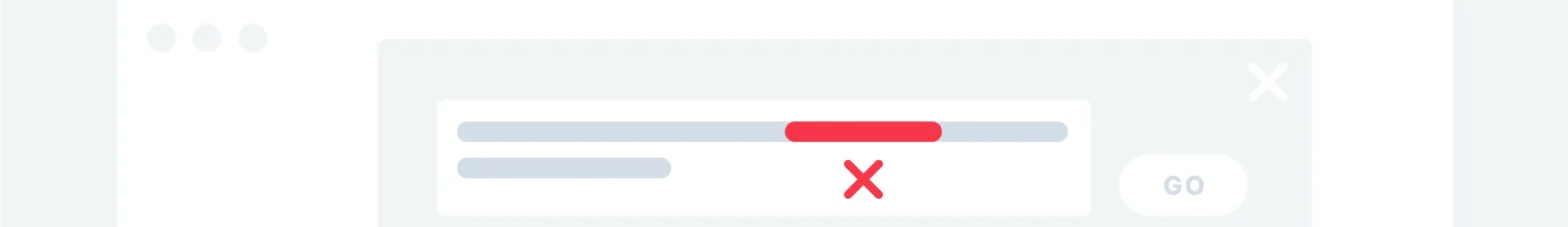
Last updated Tue Apr 15 2025
The Ultimate Cybersecurity Checklist for Ecommerce: Protecting Your Store and Shoppers
Cyber threats are on the rise, and e-commerce stores are a favorite target. From phishing attacks to data breaches, the risks are real – and costly.
This guide will walk you through everything you need to secure your store and earn your customers’ trust.
Here’s what you’ll learn:
How to secure accounts, payments, and customer data.
Ways to stay ahead of phishing, fraud, and identity theft.
The importance of updates, backups, and proactive protection.
By the end, you’ll have a simple, actionable plan to keep your store secure and your customers happy.
Boost conversions without the big price tag
Optimize your site with CRO experiments, detailed analytics, A/B testing, and lead capture tools—all at a cost-effective price.
Why protecting your store from cyber threats is essential
Imagine waking up to find your store under attack.
Customer data stolen. Payments frozen. Trust shattered.
This isn’t some distant "it’ll never happen to me" scenario. Cybercrime is a booming business that costs the global economy over $8 trillion annually. And online stores are prime targets.
Here’s why hackers love e-commerce:
You handle sensitive customer data – names, addresses, payment info.
You process countless transactions daily, making you a goldmine for fraud.
Many stores lack strong defenses, which makes them easy pickings.
Phishing attacks trick your customers into sharing passwords, data breaches expose personal information, and identity theft drains accounts.
But the consequences don’t stop at your customers.
Your operations grind to a halt if your store gets hacked. Malware can take down your website, ransomware can hold your data hostage, and legal penalties for failing to secure information can pile up fast.
The stakes are high.
You don’t just have to secure your store to disaster but to build trust. Shoppers need to know their personal details are safe. They want to feel secure when they hand over their credit card numbers. By prioritizing security, you not only protect customer data but also boost ecommerce sales, as shoppers feel more confident purchasing from your store.
Customers notice when you take cybersecurity seriously. They stick around, spend more, and tell others about you.
And that’s not just good for your reputation – it’s great for your bottom line.
How to keep customer accounts safe from hackers and unauthorized access
Your customers trust you with their accounts. Don't let them down.
Hackers always hunt for ways in – whether it’s weak passwords, shared logins, or unprotected systems. One breach can compromise hundreds, even thousands, of accounts. That’s a recipe for chaos.
So, how do you keep them out?
1. Enable Two-Factor Authentication (2FA)
Passwords alone aren’t enough anymore. Hackers can guess, steal, or crack them in minutes.
That’s why 2FA is essential. It adds an extra layer of security beyond just a password. Even if someone gets access to your password, they’re blocked unless they can complete the second step.
Here’s how it works:
When users log in, 2FA requires an extra credential – usually something you have (like your phone) or something you are (like a fingerprint). Time-based one-time passwords (TOTP), SMS codes, push notifications, or biometric scans are all common forms of 2FA.
Microsoft reported that 2FA blocks 99.9% of automated attacks. That’s a huge win for such a simple addition.
Here’s how to get started:
Tools like Google Authenticator or Authy are also great choices for time-based codes.
For admins and employees, services like Duo or Okta work well to secure backend access.
Worried about customer pushback?
Many people think 2FA is clunky or annoying. Help them see the benefits by emphasizing how easy modern 2FA tools are to use. Walk them through the setup with step-by-step guides or short explainer videos.
Don’t stop at customers – secure your own systems, too. Admin logins, payment processing dashboards, and inventory systems all benefit from 2FA. It’s a simple, powerful way to outsmart the hackers.
2. Set up strong password policies
Passwords are the front door to your store. Weak ones are like leaving the door unlocked.
Unfortunately, weak passwords are everywhere. Every year, “123456” and “password” rank among the most-used passwords globally. Hackers love these low-hanging fruits.
Here’s what a strong password looks like:
At least 12 characters.
A mix of uppercase and lowercase letters, numbers, and symbols.
No dictionary words, names, or personal details (like birthdays).
Sounds complicated, right?
That’s where password managers come in.
Tools like Dashlane or Aura generate strong and unique passwords for every account. They store them securely and autofill them when needed.
Encourage employees to rotate passwords every 90 days. And make it simple for customers to create strong passwords. Add a visual strength meter to your registration forms. Offer a pop-up recommending a password manager.
Explain why strong passwords matter. Share real-world stories, like how a major social platform got hacked because a single admin account used “sunshine123.” It’s shocking, but it happens more often than you think.
Bombas, an online store, requires customers to create strong passwords, too:
3. Monitor for suspicious activity
Hackers rarely sneak in quietly. They leave clues if you know where to look.
Unusual login attempts, multiple failed passwords, or logins from unexpected locations are all warning signs of trouble.
Tools like Middleware and Sucuri are great for tracking these behaviors. They alert you when something seems off, so you can act fast.
Many e-commerce platforms, like Shopify, offer built-in monitoring features. Enable them – it’s worth the extra step.
Don’t just wait for alerts.
Set up preventive measures like login timeouts and IP blocking. Geofencing is another smart strategy – restrict logins to specific regions where your customers are located.
Once you detect something suspicious, have a response plan ready (check an example below). Lock the account, notify the user, and investigate the source. Quick action can stop an attack in its tracks.
| Step | Action |
|---|---|
| 1. Lock down access | Disable affected account or limit access to your store to minimize further damage |
| 2. Notify users and/or customers | Let impacted users and customers know about the event and advise further steps |
| 3. Investigate the problem | Find the source of the attack by analyzing logs and events |
| 4. Secure your system | Update passwords, fix vulnerabilities, and enable access to affected accounts when safe |
| 5. Plan for improvement | Make further steps to strengthen security based on the previous event |
4. Educate employees and customers
Hackers love human error. It’s the easiest way into your store. Fortunately, a little education goes a long way in preventing phishing scams and other attacks.
Start with your employees.
Run a 10-minute training session on spotting phishing attempts. Explain the common tricks hackers use, like creating fake emails that look like they’re from banks or payment processors, and demonstrate how to safeguard against these threats using tools like Clean Email (the Privacy Monitor feature).
Teach them to:
Double-check email addresses for typos or strange domains.
Hover over links before clicking to see where they lead.
Never share passwords or sensitive information via email.
Tools like KnowBe4 let you send fake phishing emails to test your team’s awareness. It’s a safe way to learn and improve.
Your customers need protection, too.
Send out a short guide or create a blog post with tips on safe online shopping. Show them examples of phishing emails, like those claiming “Your account has been locked” or “Verify this transaction.” Encourage them to report suspicious messages to your support team.
How to make payments safe and secure for your store and customers
The stakes couldn’t be higher when money is involved.
Payment security is the backbone of trust in e-commerce. If shoppers feel their credit card info isn’t safe, they’ll bounce – fast. Worse, one breach can cost you thousands in chargebacks, legal fees, and lost customers.
1. Use SSL/TLS encryption for transactions
That little padlock in the browser bar is proof your site encrypts sensitive data, like credit card numbers, during transactions. Without it, hackers can intercept customer details with ease.
Adding SSL/TLS is straightforward.
Most hosting providers offer free certificates through services like Let’s Encrypt. Platforms like Shopify and WooCommerce make integration a breeze. Pair encryption with a service like Aura's Identity Theft Protection.
Encryption isn’t just for payments—extend it across your site with HTTPS.
2. Offer PCI-compliant payment options
PCI compliance means your payment systems meet global security standards.
Trusted payment gateways like Stripe, PayPal, and Authorize.Net make compliance easy. But sometimes, even the best systems can be targeted.
That’s where Aura’s Identity Theft Insurance can save the day. It helps cover the costs if a breach ever happens.
Non-compliance can lead to fines and, worse, lost customer trust. Customers need to know their payments are safe. Display your PCI compliance badge on your site – it builds confidence.
3. Monitor for fraudulent transactions
Look for red flags: unusually large purchases, mismatched billing and shipping addresses, or repeated failed attempts.
Most payment processors, like PayPal, offer tools to catch these signs early. Turn them on – but don’t stop there.
Add manual reviews for high-risk orders. Contact customers to verify details – it’s worth the effort. Velocity checks are another safeguard that catches multiple rapid transactions from the same account.
4. Set spending limits to mitigate risk
Set reasonable thresholds based on your store’s typical order value. For example, if most purchases are $100, cap transactions at $500. Adjust as needed for high-ticket items.
Payment platforms like Stripe and Shopify let you configure these limits. Pair them with velocity checks to catch rapid multiple purchases.
Explain these limits to customers as a fraud prevention measure. They’ll appreciate your proactive approach to keeping their accounts secure.
How to keep customer data safe and sound
Your customers trust you with their personal data – don’t let them regret it.
Data breaches are a nightmare. They expose sensitive details like names, addresses, and payment info. For your customers, it’s a privacy violation. For you, it’s lawsuits, fines, and a ruined reputation.
1. Minimize the data you collect
Only ask for what’s essential to complete a transaction or improve the shopping experience.
For example, you might need a shipping address or email, but do you really need their birth date or phone number? Probably not.
Storing less data also reduces your risk if a breach occurs. Hackers can’t steal what you don’t have. And collecting fewer details makes customers feel more secure.
Make it clear on your forms why you’re asking for each piece of information. Transparency shows you’re careful, not careless, with collecting customer data.
2. Regularly audit your security practices
Check if your databases are encrypted and if access controls are robust. Are employees limited to only what they need?
Tools like Nessus or Qualys can scan your systems for vulnerabilities. Penetration testing adds another layer by simulating attacks to reveal weak points. To further strengthen your defenses, vulnerability scanning tools can identify security gaps in third-party software or dependencies used in your e-commerce platform. This helps to ensure your store’s infrastructure is secure and minimizes the risk of exposing sensitive customer data.
3. Be transparent with your customers
Tell customers exactly how you’re protecting their information. A clear, jargon-free data protection policy on your website works wonders. Explain what you collect, why you collect it, and how you secure it.
Customers appreciate knowing you’re upfront about their privacy. Regular updates to your policy show you’re staying proactive. Notify users of any changes with a friendly email or banner on your site.
4. Stay updated on data regulations
Stay current with regulations like GDPR, CCPA, or local equivalents. These laws dictate how you collect, store, and use customer information. Violations can lead to hefty fines, lawsuits, and loss of trust.
For example, GDPR requires explicit consent for data collection and gives users the right to access or delete their data. CCPA mandates clear opt-out options for data sharing.
Did you know how GDPR affects your website popups, too?
Learn more: GDPR and popups: guide
How to stay one step ahead of phishing scams and identity theft
Phishing scams and identity theft are sneaky, relentless, and costly. There have been several reports of a social security number found on dark web – but it’s possible to prevent.
1. Train your team to spot phishing attempts
Hackers don’t always kick down the door. Sometimes, they walk right in – disguised as a legitimate email, link, or message. And if your employees or customers take the bait, the fallout can be massive: stolen credentials, compromised accounts, and a tarnished reputation for your store.
The first step?
Train your team to spot phishing attempts. Hackers love impersonating banks, payment providers, or even your store. Teach employees to double-check email addresses, hover over links before clicking, and report anything suspicious.
A 10-minute training session can save you months of cleanup.
2. Send alerts to protect your customers
Your customers need protection, too. Be proactive. Send out alerts about common phishing scams targeting online shoppers.
For example, emails claiming “your account has been locked” or “verify your payment info” are red flags. Show customers how to identify scams and avoid clicking shady links.
3. Monitor accounts for identity theft red flags
Sudden changes to personal details, unusual purchase patterns, or repeated login attempts from different locations. These are all signs of identity theft in progress.
Use tools like Sucuri or built-in platform monitoring to track account activity. Set up alerts for suspicious behaviors, so you can act quickly.
But what if it’s already happened? That’s when you need to know what to do if you’ve been hacked – which is why training employees is important.
How to keep your store running smoothly with regular updates and backups
Your store’s security is only as strong as its weakest link.
1. Keep your software and plugins updated
Cybercriminals exploit vulnerabilities in old plugins, themes, and platforms to infiltrate stores.
For example, 43% of cyberattacks target small businesses, often because they don’t keep software up to date.
The fix is simple.
Enable automatic updates whenever possible. Most platforms, like WordPress or Shopify, offer this feature. If auto-updates aren’t available, set a weekly reminder to check for new versions.
2. Automate backups for data security
Tools like UpdraftPlus (for WordPress), NAKIVO backup or built-in Shopify features make scheduling backups a breeze. Set them to run daily or weekly, depending on your store’s activity.
Test your backups regularly to confirm they work. A backup is useless if it’s incomplete or corrupted.
3. Store backups in secure locations
Never keep backups in the same location as your primary system. If a cyberattack hits, you could lose everything at once.
Instead, use off-site locations or cloud storage with strong encryption.
Services like AWS, Google Cloud, or Dropbox are secure and scalable options. Also consider an encrypted physical backup on an external drive stored safely as an additional backup.
4. Update software regularly
Make updates part of your routine.
Schedule them monthly or after significant platform changes. Focus on critical systems first – your e-commerce platform, payment gateways, and security tools.
Updates also fix bugs, improve speed, and add compatibility with new plugins or integrations. By staying current, you’re not just protecting your store – you’re enhancing its performance.
Conclusion
When your customers know their data is safe, they shop with confidence. They stay loyal, spend more, and recommend your store to others. That’s why investing in protection is a win-win.
The costs of inaction are high. But simple, proactive steps can save you from becoming another statistic.
More resources for improving your store and conversions:

Irina Maltseva
Irina Maltseva is a Growth Lead at Aura, a Founder at ONSAAS, and an SEO Advisor. For the last eight years, she has been helping SaaS companies to grow their revenue with inbound marketing.
Related articles
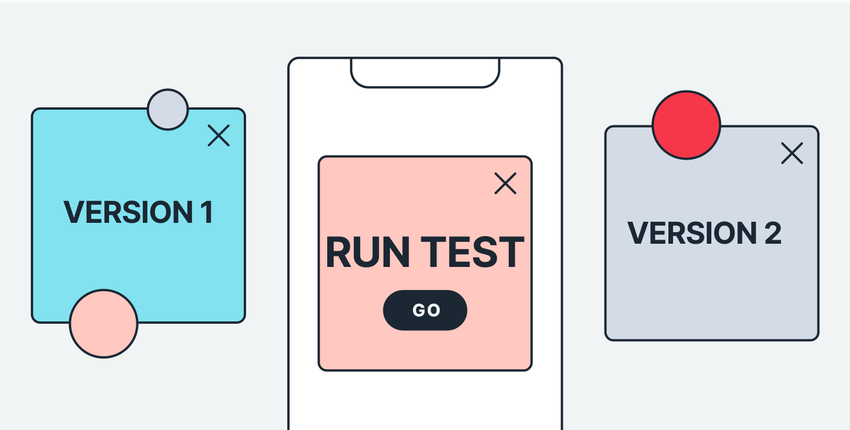
6/12/2025
Get started with A/B testing for ecommerce. See examples and get expert tips for your experiments.
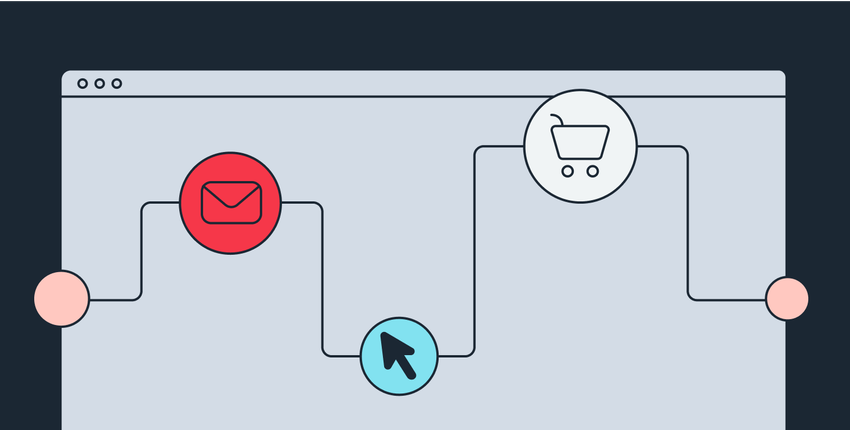
6/16/2025
Learn about ecommerce conversion optimization and get expert tips and techniques to improve your online store cro.
