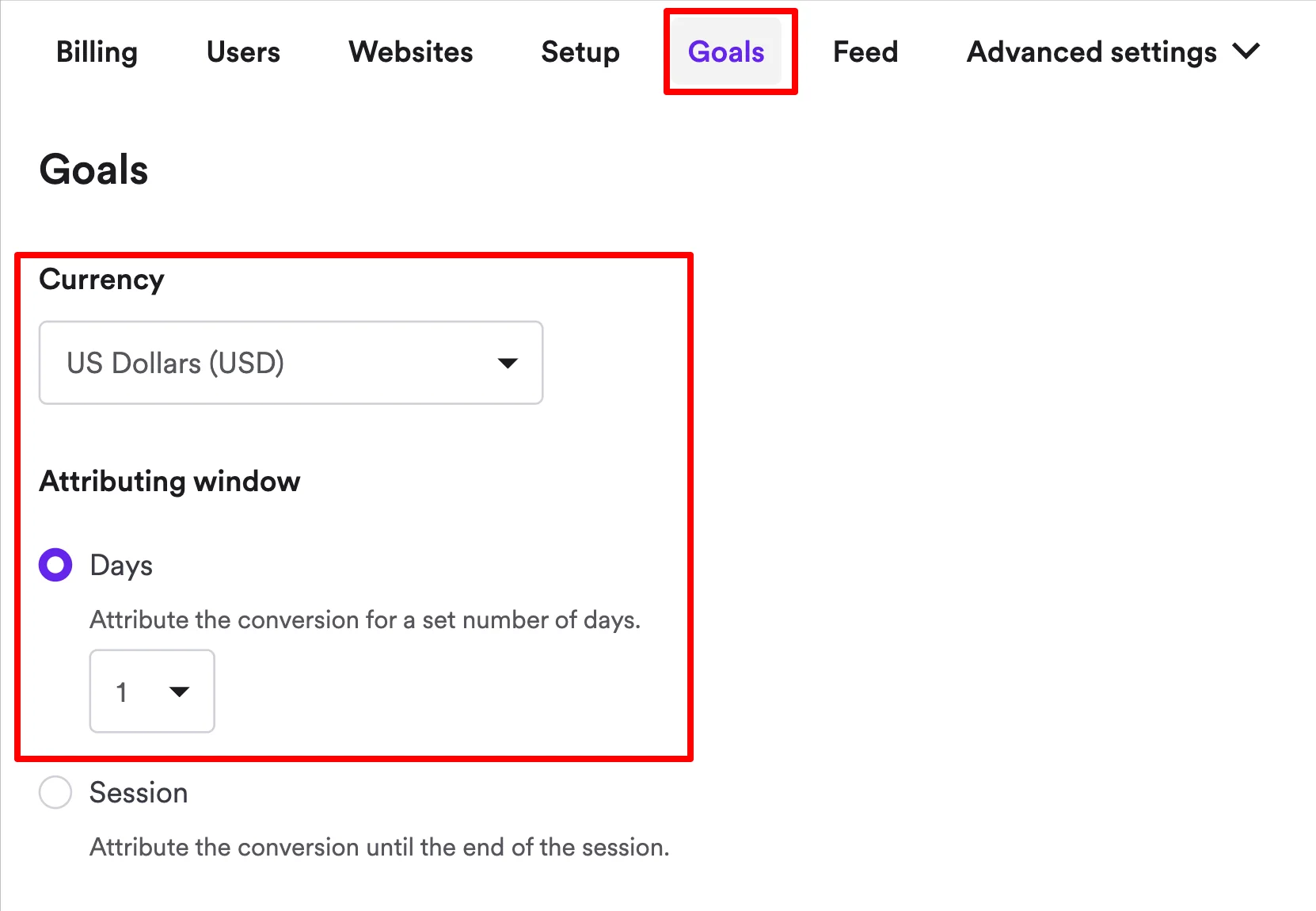8 Best CRO Tools [2026]

Read summarized version with
The businesses that strive to improve their lead capture, visitor engagement, sales, signups, and grow faster than the rest, run on conversion rate optimization (CRO).
There are tons of conversion rate optimization tools out there to help with any CRO-related project, but some are better than others. I've tried and tested a bunch, and here are my best conversion rate optimization tools.
Get started:
Enterprise-grade website CRO at a fraction of the cost
Improve email capture, visitor engagement, and sales with popups, embeds, and pushes. Get A/B testing with control groups, AI product recommendations, cart recovery, deep targeting, and revenue tracking.
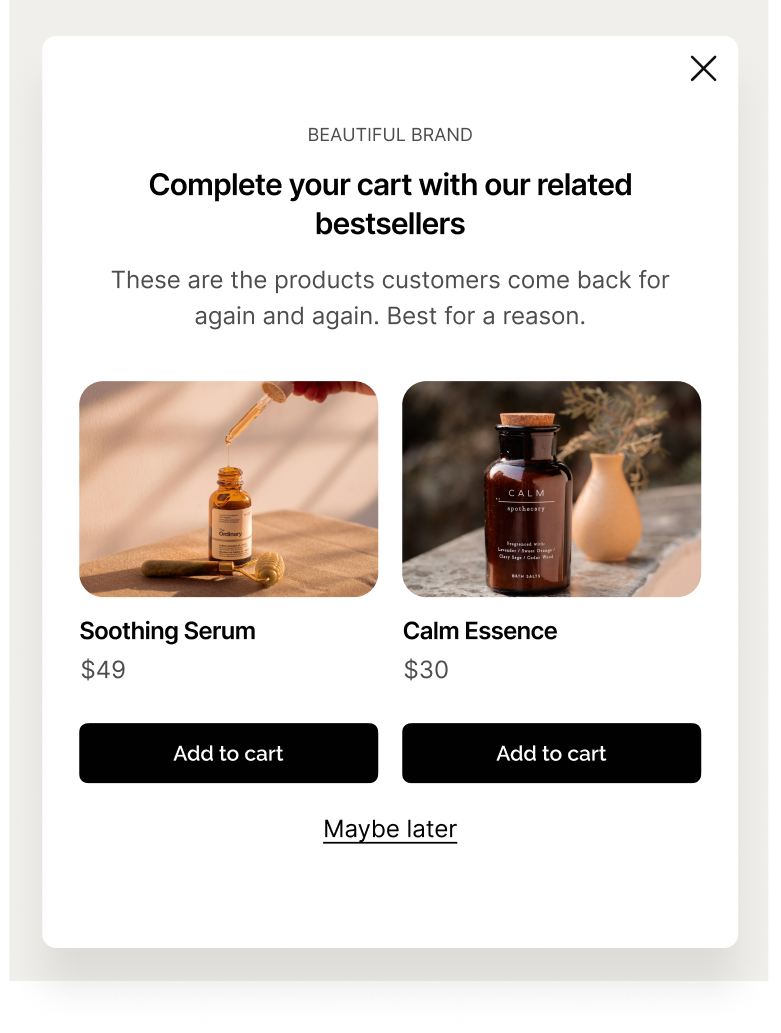
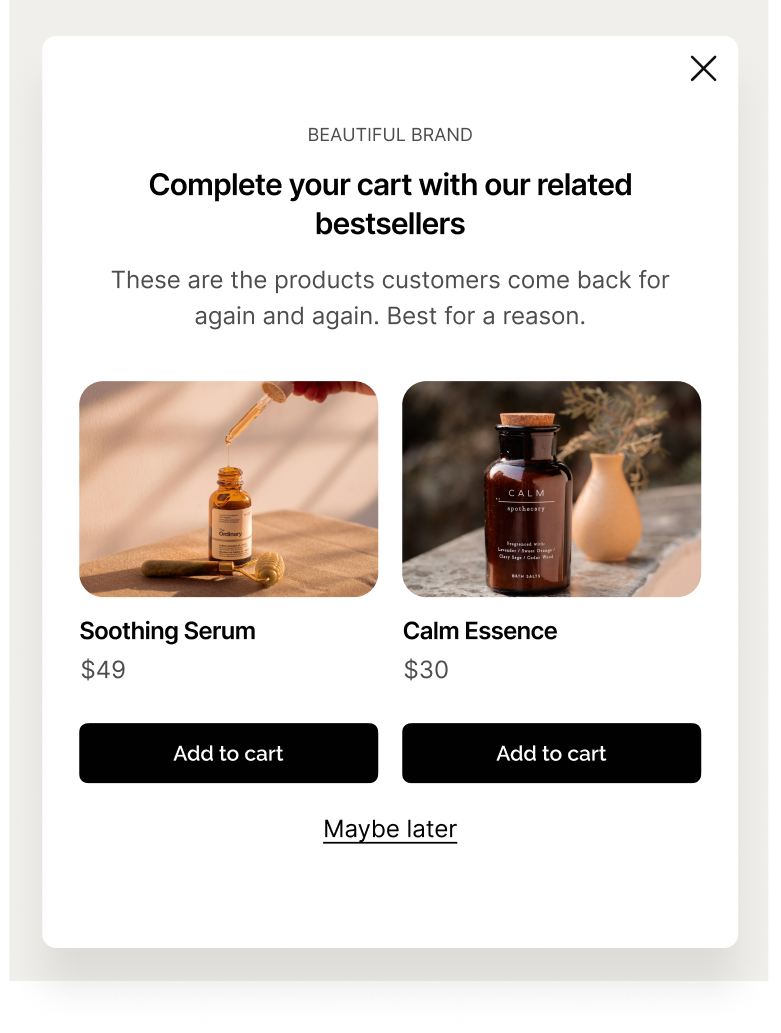
CRO tools: summary
For improving website conversions, A/B testing, and lead capture: Wisepops
For CRO testing with heatmaps, visitor recordings, and funnels: VWO and Smartlook
For collecting customer/user feedback with surveys: SurveyMonkey and Wisepops
For customer data analysis and marketing automation: HubSpot
For analyzing website user behavior and reporting: Google Analytics
For personalized product recommendations: LimeSpot and Wisepops
What are conversion rate optimization (CRO) tools?
CRO tools are software apps designed to help online businesses increase conversions with tactics including A/B testing, survey collection, marketing personalization, and analysis of visitor behavior. A combination of these tactics helps find problems, test solutions, and verify improvements in how effectively a website converts visitors into customers.
With CRO tools, you can tackle many projects, no matter how complex they are. Some common projects include ecommerce personalization (like targeting new or returning visitors with different offers), A/B testing marketing messages (headings, CTAs, images, etc.), and analyzing visitor behavior with heatmaps and recordings to reduce bounces.


Interested in CRO? Read these later:
See effective CRO examples from successful businesses. And these ecommerce CRO tips have effective strategies for online stores.
Categories of CRO tools
The list of the best CRO tools and platforms in this post includes some of the best options from these six essential categories.
Category
Typical use cases
Lead capture tools
Increase lead captures (emails, phone numbers) and qualification data
A/B testing platforms
Improving conversions on landing pages, testing pricing variations, optimizing checkout flows, validating new features
Heatmap & session recording tools
Understanding user behavior patterns, identifying UI friction points, improving page layouts, reducing drop-offs, optimizing mobile experiences
Survey & feedback tools
Gathering customer feedback, understanding cart abandonment reasons, validating pricing strategy, measuring customer satisfaction
Analytics & attribution
Tracking conversion funnels, understanding customer journeys, measuring feature adoption, analyzing user segments, tracking revenue metrics
Personalization engines
Creating personalized experiences, improving product recommendations, increasing average order value, boosting customer retention, enhancing email campaigns
Best CRO tools
Wisepops — A/B testing with control groups, website CRO, lead capture
Survey Monkey — collect feedback with surveys, quizzes, and forms
HubSpot — marketing automation and lead management
Smartlook — Automatically capture every user interaction with your website or mobile app
VWO — testing, analytics, and optimization without coding expertise
Google Analytics — a popular suite for user behavior and website analytics
LimeSpot — personalized product recommendations for conversions
1. Wisepops — advanced A/B testing, website CRO, and lead capture


Categories: lead capture, analytics & attribution, A/B testing
Wisepops is a popular visitor engagement platform designed to personalize onsite marketing messaging and increasing website conversion rate in ecommerce. It includes lead capture, marketing personalization, A/B testing with control groups, advanced visitor engagement analytics, and AI product recommendations.
You get an easy way to do CRO experiments with your onsite campaigns (think newsletter signup popup, cart recovery exit campaign, sales promotions, etc.) in one dash. For example, you'll be able to create, run, compare, and optimize them by tracking metrics like ROI, attributed revenue, and number of pages viewed by a visitor.


In terms of lead capture, Wisepops is one of the best software to collect emails, phone numbers, and other data for lead qualification with popups, exit-intent campaigns, embedded forms, and spin-to-win wheels.
Thanks to 40+ advanced audience and page targeting options, your campaigns can be personalized and contextual. That means you can engage your new visitors and registered customers at the right page at the right point in their journey with your business.
For example, here are some of the campaigns you can create for CRO (click to view them):

Email & SMS
Turn new visitors into subscribers and collect their emails + phone numbers

AI-Powered Cart Recovery
Predict cart abandonment before it happens with AI to maximize recovery

NPS Survey
Get more survey results with an engaging and quick NPS survey
Review of Wisepops
If you're someone that appreciates the choice in formats to engage website visitors, Wisepops has 100% customizable popups, embedded forms, web pushes, bars, and onsite feed. So, you can capture and engage your leads in many ways.
If you'd like to add more personalization to your campaigns (say, base them on cart content or the date of the last order), there's a lot of targeting rules available, including Shopify-specific ones:


A couple of onsite marketing channels make Wisepops stand out among CRO tools: onsite feed and product recommendations.
With the feed, you can engage your visitors in a non-intrusive way from any page on your website with personalized messages:


And AI recommendations give product suggestions based on visitor behavior and the sales performance of your products in real time.
This CRO feature is known to drive up to a 5% increase in sales (look for émoi émoi's case study below).
Here's AI recommendations in action on Nutrimuscle:
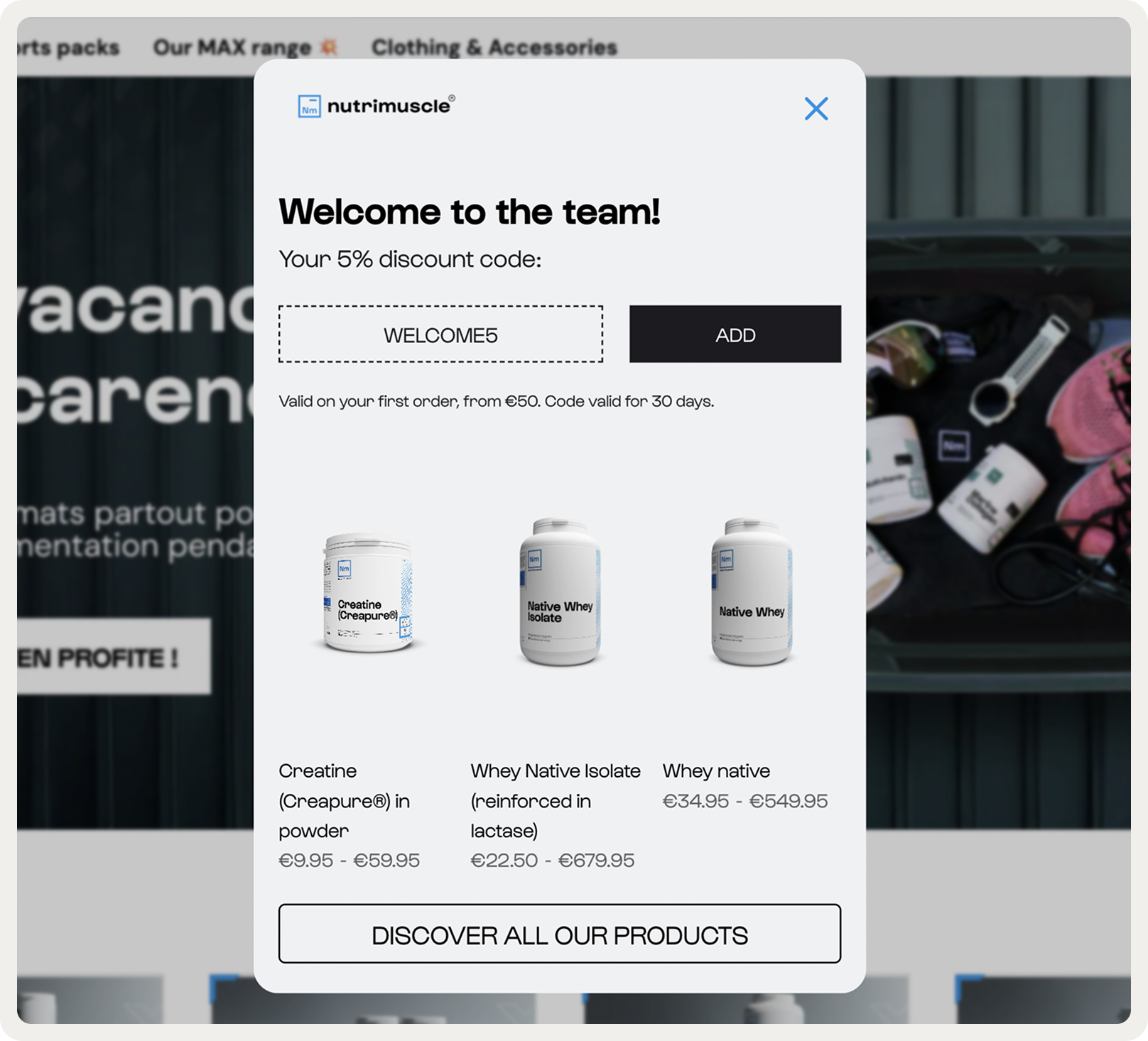
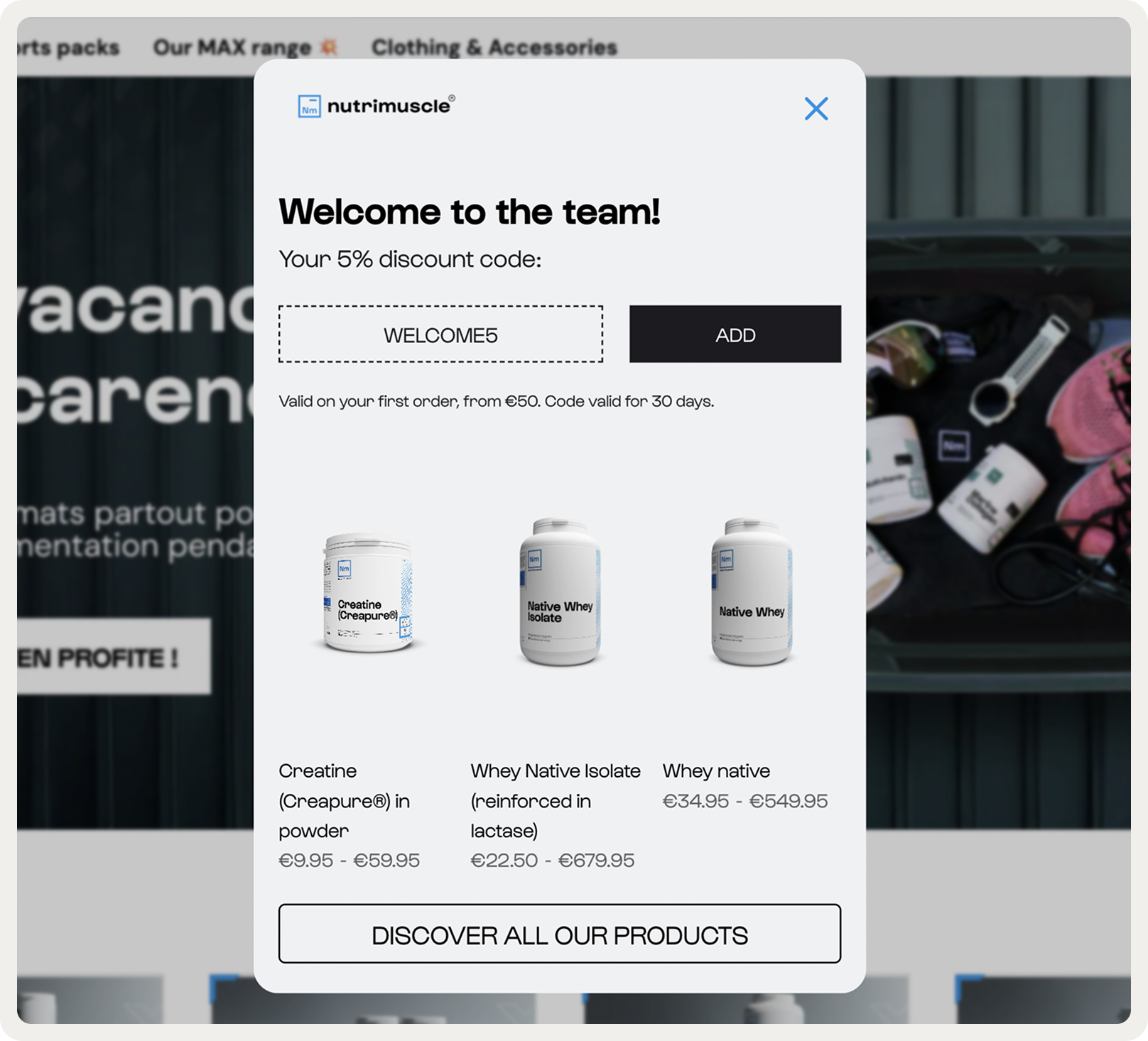
Next—
CRO analysis feature: the Experiments platform.
You'll be able to understand visitor behavior based on the engagements with the campaigns you enabled, including the pages they visited and how much they spent.
The Experiments makes it clear how your tests shape the customer journey.
Track engagement, retention, and conversions to see the full impact
Quantify the lift from small tweaks—session time, repeat visits, AOV
Use control groups to separate real gains from noise
Get daily reports with significance, confidence intervals, and benchmarks
For every experiment, you'll get detailed insights, including attributed revenue per visitor, number of pages visited, and time spent on the website:


Wisepops integrates with Salesforce, Shopify, Klaviyo, GA4, and other popular marketing and CRM software.
What you can do with Wisepops:
Capture more leads with popups, embeds, and gamified campaigns like spin-to-win wheels or advent calendar
Run advanced A/B/tests with control groups to optimize campaigns and get stats like revenue per visitor and page visits per visitor
Engage visitors with precise targeting based on behavior, geolocation, traffic source, device, or customer segment
Reduce cart abandonment with exit-intent campaigns and web push reminders
Lift average order value through personalized offers and AI product recommendations
Collect customer insights with onsite surveys, NPS, and quick polls
Track incremental revenue, ROI, and the full impact of every campaign on conversions, repeat purchases, and time on site
Coordinate cross-channel engagement (onsite feed, push, email integrations) to maximize retention
See the 13 most useful ecommerce features of Wisepops
Pros:
All features available right away
Offers the same features as other CRO platforms at a lower cost (pricing starts at $99/mo)
Very friendly to beginners, small teams, and non-technical users
AI-generated product recommendations on autopilot
Lead capture, detailed analytics, and A/B testing (including against a control group) in one suite
Unique feature for increasing website conversions: onsite feed
All-in-one platform for converting visitors and nurturing them on the website
Integrations with all ecommerce platforms and popular marketing software
Deep integration with Shopify and Klaviyo
Cons:
No free plan (but a free trial is available)
Who uses Wisepops?
Mid-sized and large Shopify stores, retailers, SaaS and B2B businesses.
Examples:
émoi émoi increased sales and boosted the average order value by 23%: read the full story.
Also, see how this jewelry store generated €971K in six months.
Implementing Wisepops allowed us to seamlessly bridge key feature gaps on our website and deliver a more personalized user experience. Thanks to targeted notifications, we were able to engage visitors with the right message at the right time, while gamified pop-ups gave us the flexibility to create timely, interactive experiences — ultimately driving stronger engagement and improved conversion rates..
Ecommerce Manager, Aime
Pricing:
You can use Wisepops with all features for 14 days for free. The pricing starts at $49 per month and you get access to all features, too.
A special offer with personalized strategy planning and enterprise CRO coaching is also available.
See for yourself how to do CRO with Wisepops—use the platform with all the premium features for free for 14 days:
No cc needed. Start using Wisepops in under two minutes. See campaign ideas you can launch today


State of Visitor Engagement on Shopify [Study of 500 stores]
Learn how the top Shopify businesses engage and convert visitors:


2. SurveyMonkey — collect feedback with surveys, quizzes, and forms


Categories: survey & feedback tools
This is one of the best CRO tools when it comes to collecting visitor and customer feedback on websites. If you'd like to learn what your visitors like and dislike about your store or any of its features, prices, or page experience, you'll be able to create surveys to get that info.
Our experience with SurveyMonkey
I created a simple customer satisfaction template in about 10 minutes. Everything is very intuitive, so you definitely won't have any problems with the creator even without experience. Also, pre-saved templates, questions, and formats really helped to make a survey that asks all the right questions.


The question bank was a feature that I found especially useful, as it helped to come up with deeper questions that could collect more meaningful feedback:


Although the customization features really lacked in the free version (especially in terms of colors), they were still enough to create an onsite survey that looked quite okay-ish.
Another features that deserves a mention was the AI survey builder.
It got what I was aiming for and made a survey with awesome questions in seconds, even though I only gave it one line: "I want to know why my visitors are leaving without buying:


If you're planning to use this CRO tool for collecting feedback on large or multiple websites, you'll be glad to find that SurveyMonkey integrates with almost everything, including enterprise-level apps like Salesforce.
You can also add Survey Monkey quizzes to Wisepops forms.
What you can do with SurveyMonkey:
Create customer satisfaction surveys, NPS surveys, product review requests, UX surveys
Collect customer satisfaction feedback about purchases and products
Assess your software users' satisfaction
Learn what visitors think about your brand, logo, or messaging
Gather feedback from your corporate clients
Pros:
Intuitive survey builder
Plenty of templates (as well as custom campaigns)
AI campaign builder for more efficient process
Cons:
Form customization features are quite limited in the free plan
Advanced analytics are available in top-tier costly plans
Pricing:
There's a free plan for basic forms and features. Paid plans start at $25/mo for three users.
3. HubSpot — marketing automation and lead management


Categories: lead capture, analytics, CRM
HubSpot's Starter Platform combines essential marketing and business tools in one integrated solution. The AI-powered website builder lets you create and customize professional sites through simple drag-and-drop functionality. For content creation, the built-in AI writer helps generate website copy and social posts efficiently.
This CRO platform also includes useful features like landing page design tools that work seamlessly across devices and email automation capabilities that don't require technical expertise. You can track ad performance and manage ad campaigns while monitoring which ads drive customer conversion.
The CRO analytics dashboard provides data-driven insights for informed decision-making, helping you understand what works and what needs adjustment. All these tools work together in one system, eliminating the need to juggle multiple platforms for different business functions.
Our experience with HubSpot
HubSpot is a great suite to have if you'd like a clear view of your entire sales pipeline. The dashboards are intuitive and detailed, which allows to get CRO analytics and data needed to assess how your landing pages, emails, and forms are performing.
The revenue reports are super helpful, too—and you can easily track the ROI of individual campaigns:


You'll gain real-time insights into your sales pipeline, providing valuable info for improving customer relationships and creating more effective marketing campaigns:


Wisepops has integration with HubSpot, too. This means you can easily sync all your new leads with this software.
What you can do with HubSpot:
Build landing pages in a drag-and-drop editor
A/B test landing pages, emails, and CTAs
Collect leads with behavior-triggered forms
Write AI-assisted text for landing pages
Test different page headlines and layouts
Monitor conversion rates by traffic source
Track visitor behavior flows
Generate conversion reports
Pros:
A CRM, lead generation, and sales platform in one app
Built-in email marketing features
Cons:
No SEO optimization tools
Dedicated A/B testing platforms have more advanced features
Some users find the learning curve steeper than anticipated
Pricing:
The CRM as well as many marketing tools are free. Paid pans begin at $20/mo per user (or $15/mo with an annual subscription).
4. Smartlook — Automatically capture every user interaction with your website or mobile app


Categories: Heatmap & session recording
Smartlook is one of the top conversion rate optimization tools for website heatmaps and user analytics. It's very easy to integrate with popular ecommerce platforms and gives deep in-depth user visitor recordings, making it a great choice for beginners and professional marketers alike.
In terms of CRO, you can use this tool to learn and analyze customer experience and engagement, and optimize your website or app based on real data.
Our experience with Smartlook
Smartlook gives good data to address the most common issues like things preventing shoppers from buying or a low conversion rate on important landing pages. And—what I really liked—everything is presented in an amazingly simple interface.
Look at this menu below—the main features are presented in a neat menu, so I was able to get started with sessions in two clicks even though I've never used this CRO tool before:


Watching, replaying, and analyzing visit recordings was super easy. If you want the convenience of a user behavior analysis platform that also has a simple way of sharing the recordings with other team members, Smartlook would be a good choice.


Just one click away is the Heatmaps section. The software does a good job of walking new users through the set up and even recommends pages for analysis on your website.


The Funnels feature is also intuitive, allowing to check how well your customer journeys are built. What I liked is that you can search the funnels by pre-defined events, eg. a change on a checkout page, and get instant answers in a very user-friendly way:


Smartlook, of course, integrates with most of the common CRO and A/B testing tools.
What you can do with Smartlook:
Capture recordings of visit sessions automatically, including those based on your pre-defined filters
Learn about your users by recording multiple types of heatmaps: scroll maps, move maps, and click maps
Find bugs, errors, UX issues, and other issues affecting the experience of your website visitors or mobile app users
Get quick feedback on your website or app changes with funnels
Pros:
Free plan
Simple UI, easy to set up
Plenty of filters for session recordings (page, location, technology, events)
Easy to set up funnel tracking with custom events, like locations or specific pages
Record 100% of your traffic by default
Cons:
Saves only a one-month tracking record when used in the free version
Some popular integrations (Zapier, Zendesk, Intercom) are available only in costly higher plans
Pricing:
You can get 3,000 monthly sessions and basic analytics for free. Paid plans begin at $55/mo.
6. VWO — testing, analytics, and optimization without coding expertise


Categories: Heatmap & session recording; analytics & attribution
VWO is an advanced CRO testing tool offering heatmaps, analytics, A/B testing, experiments, and funnels, for websites and apps. And there's also customer experience assessment forms to allow you to get some feedback along the way.
Our experience with VWO
The first impression was: this software does a lot.
But you'll find the interface user-friendly, despite the vast array of features and options.
Take CRO testing for example. You can do all three common types: A/B, multivariate, and split URL, as well as mobile app A/B testing. Creating the tests is easy thanks to the visual drag-and-drop editor; for some advanced testing, a developer-friendly code editor is available.


The rich feature set also includes the funnels to give you insights into how your visitors/users convert and what can be improved. Along with session recording and heatmaps, VWO's detailed funnel reports will be an invaluable source of precise data.


Whether you're testing a new homepage heading, changing the layout of products pages, or simply updating the colors of your CTA buttons, VWO will allow you to test these changes and evaluate their effect on the conversion rate.
What you can do with VWO:
Run A/B tests on almost any website or app element
Use the intuitive visual editor to make and test changes without coding, perfect for beginners and quick experiments
View heatmaps and session recordings to see exactly how users interact with your site and where they get stuck
Track complete conversion funnels to identify where customers drop off and why they abandon shopping carts
Measure the direct revenue impact of every test and change you make, with clear ROI tracking
Create personalized experiences for different customer segments based on behavior and location
Test and optimize across all devices, ensuring consistent experience on desktop, mobile web, and apps
Pros:
One of the most complete conversion analysis and A/B testing tools
Dedicated features for app feature testing and management
Detailed funnel reports for deep CRO experiments
Perfect for big marketing teams
Cons:
Can be quite costly, especially for small businesses
Pricing:
There's a 30-day free trial with most of the premium features, designed to allow users to get started with CRO experiments and testing. Paid plans for the VWO testing suite begin at $339/mo.
7. Google Analytics — the go-to suite for user behavior and website analytics


Categories: analytics and attribution
Google Analytics (GA) is a free and must-use CRO tool for websites that provides essential data-driven insights. GA offers various report types, including real-time, audience, acquisition, behavior, and conversion reports.
While GA shows what's happening on a website, it should be combined with other CRO tools to understand why users behave in certain ways. The platform provides basic and custom reports, helping businesses track visitor behavior, identify drop-off points, and optimize conversion funnels.
What you can do with Google Analytics:
Track real-time website user activity
Analyze traffic sources and channel performance
Identify high-dropout website pages in conversion funnels
Compare performance across browsers and devices
Track both macro (sales) and micro (engagement) conversions
Measure landing page performance and content effectiveness
Monitor eCommerce metrics like cart abandonment
Create custom reports for specific conversion goals
Pros:
Free and effective
Reliable real-time analytics
Detailed visitor information and insights
Customizable reports
Compatible with all other top CRO tools
Cons:
No heatmaps or recordings
No customer feedback collection tools
Limited A/B testing capabilities
Pricing:
Google Analytics is free.
How to find conversion issues on your website with Google Analytics:
8. LimeSpot — personalized product recommendations for conversions


Categories: personalization engine
For startups or small ecommerce stores, LimeSpot offers a great solution for launching product recommendations as a part of a CRO strategy. LimeSpot delivers personalized product recommendations by analyzing visitor behavior, preferences, and past purchases.
Our experience with LimeSpot
With this CRO platform, you can easily add sections and boxes with recommended products just about anywhere in your online store.
Plus, there are handy templates and ideas to help speed things up.


For example, here's how you can add a box with recommendations to the checkout page to give customers some last-minute offers:


What you can do with LimeSpot:
Increase conversions with personalized product recommendations and upsell messages based on visitor behavior and order history
Personalize product search results by having LimeSpot's algorithms analyze each visitor's preferences and intent
Tailor your store's content (banners, hero image, call-to-action buttons) to give customers their own personalized website experiences
Add upsell and cross-sell messages to checkout pages
Pros:
Automatically test and experiment with product recommendations
All features available in the cheapest subscription
Do more experiments with the built-in email and SMS marketing features
Cons:
Available only for Shopify and BigCommerce
Pricing:
LimeSpot's pricing begins at $50/mo.
Interested in checking out more similar apps?
Summary
Using CRO tools is essential for effective conversion rate optimization strategies. These tools give the means to effectively analyze user behavior, conduct precise A/B testing, and generate meaningful insights that inform data-driven decisions—often, even without previous experience.
For more CRO insights, consider these resources:
Get started
in minutes
Start converting more visitors today.
Get started in minutes and see results right after.