AI Product Recommendations Explained + How to Set Them Up

Read summarized version with
Non-personalized marketing communications, including product recommendations, can hurt your ecommerce business, big time.
It’s simple—
No one can afford to give generic recommendations when customers stick with competitors offering personalized and positive shopping experiences.
For example, 67% of new visitors to your store prefer relevant recommendations and targeted promotions—a share too significant to risk losing.


While traditional rule-based product recommender systems can work relatively well for stores with a very limited product range, they just can’t compete with personalized AI-based recommendations.
This guide will be useful if you'd like to learn more about AI-based product recommendations in ecommerce and how to get started with this effective technology.
Go to sections:
Increase average order value and sales with AI product recommendations
Show the right products at the right time with AI recommendations. Use A/B testing, cart recovery, deep targeting, and revenue tracking to maximize results.
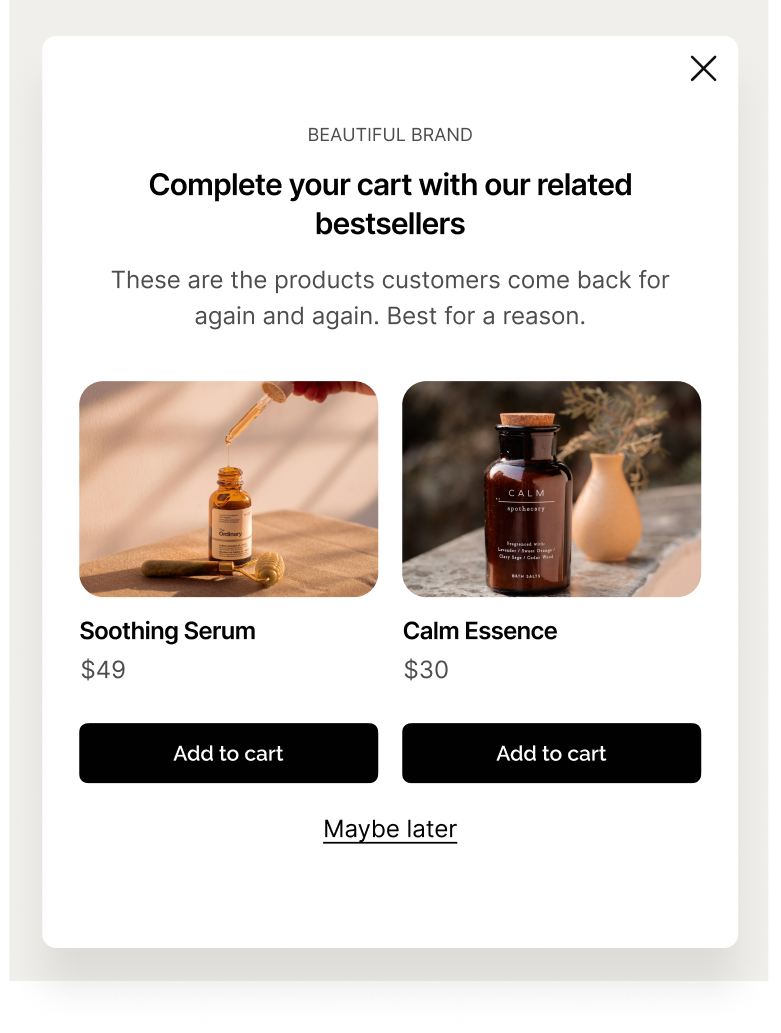
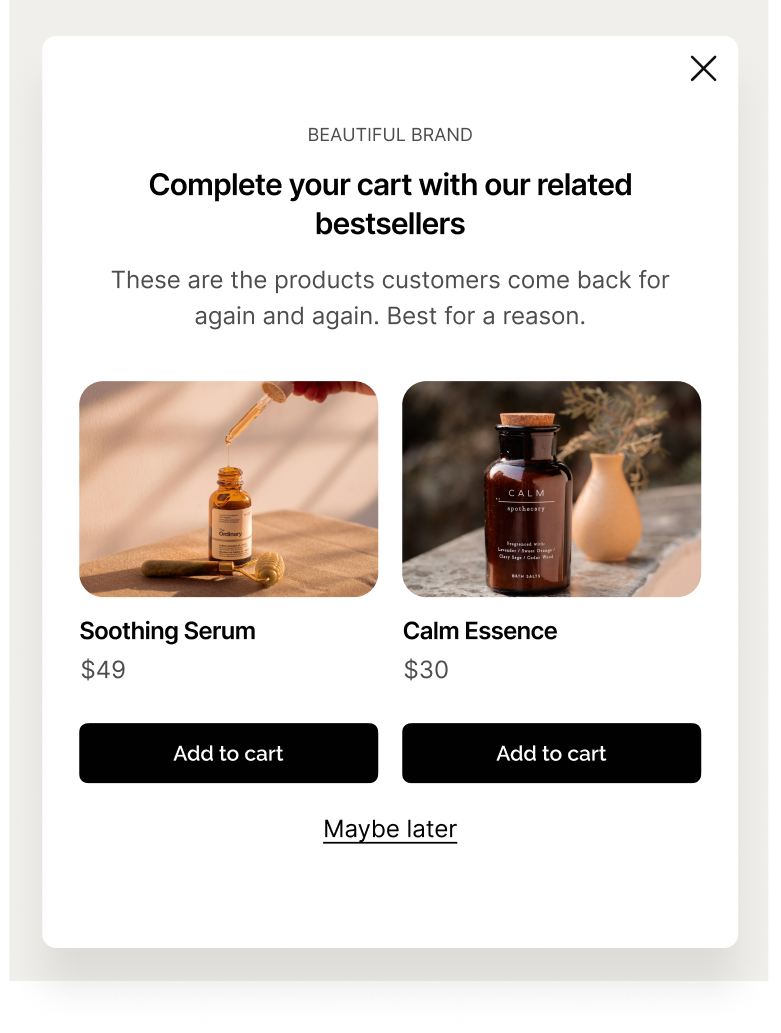
Want to use recommendations in your Shopify store?
Check out our dedicated guide:
What are AI-generated product recommendations?
AI-powered product recommendations are suggestions tailored to each ecommerce website visitor based on the AI analysis of their visited pages and product preferences. Machine learning algorithms analyze billions of data points to show the right products at the right time—adapting to each visitor in real time.
AI product recommendations can appear in website popups, blocks embedded in web pages, dedicated sections in ecommerce store themes, and onsite feed, helping to boost revenue (various sources suggest a lift of 5% to 30%). By delivering personalized suggestions across the entire onsite customer journey, businesses can increase the average order value and customer satisfaction.
Here's an example of AI-based product suggestions on Pierre Hardy, a French fashion store, shown in the onsite feed:


How do AI product recommendations work?
AI-powered product recommendation software analyzes what shoppers do—like what items they click, view, or buy—and finds patterns in that behavior.
To make the recommendations as relevant as possible, AI algorithms also process and analyze historical data on purchases, products, customers, prices, etc., to suggest items that similar shoppers liked or that go well with what someone’s already interested in.
This process has a few stages:
Collecting information. A profile of a customer is created using data like demographics, website browsing history, purchase history, and product preferences
Analyzing and learning. AI algorithms filter and analyze the most important data in customer profiles to make predictions of what they might be interested in
Providing personalized recommendations. The suggestions are displayed to the customer on the website on every visit
Learning and adapting. When a customer returns to the website, the algorithm dynamically updates the profile based on their latest interactions


A few machine learning algorithms are commonly used to predict future purchases:
content-based filtering
collaborative filtering
deep learning
hybrid
Each of them takes a unique approach to analyzing data and generating results:
Algorithm
Description
How it works
Content-based filtering
Analyzes product characteristics and tags to generate suggestions similar to those a visitor liked or viewed before
Suggests products that are likely to match the visitor's preferences
Collaborative filtering
Analyzes visitor browsing behavior to find products similar to those bought by other visitors
Gives recommendations based on visitor interactions
Deep learning
Uses neural networks to analyze complex patterns in data and considers additional sources like customer reviews
Gives highly accurate product suggestions for every visitor
Hybrid systems
Use both content-based and collaborative filtering methods
Shows popular items after analyzing their features and sales performance

Implementing AI product recommendation software in ecommerce comes with some challenges. One of the biggest hurdles is at the very start, when the system may not have enough data to generate personalized recommendations. Luckily, AI algorithms can help overcome this by using historical data, like sales reports, to get things up and running.
AI product recommendations playbook
This playbook show the highest-performing AI product recommendation campaigns we see Shopify brands using today. Click them to see how they work.

Cart Upsell Popup
Offer a perfect add-on right after “Add to cart"

Shopping Suggestions
Personalized recommendations displayed on your product pages

Paid Traffic Retainer
Boost ROAS with a last chance exit offer for paid traffic
How do AI-generated product recommendations differ from traditional ones?
There are two main types of product recommendation systems: rule-based (traditional) and AI-based. Both help customers discover products, but they work in different ways.
Let's compare.
Rule-based systems follow fixed rules set by the user. For example, they might show best sellers, trending items, or products that share specific tags or attributes, e.g. "Show products with the same tag as the item being viewed."
AI-powered systems autonomously analyze visitor behavior on the website and combine it with historical data to generate personalized suggestions. Each time a customer interacts with the site, the AI collects data, spotting patterns over time, like suggesting jackets to a visitor who buys casual t-shirts or recommending shoes based on past purchases.
Rule-based systems
AI-based systems
How it works
Uses fixed rules (e.g. best sellers, product tags)
Learns from visitor data and real-time website behavior
Personalization level
Low
Limited by the "one-size-fits-all" approach, not individual behaviorLow, limited by the "one-size-fits-all" approach
High
AI is well-suited for different customer needs by suggesting products based on unique preferences and behaviors
Adaptability to visitor behavior
Static (needs manual updates to adapt)
Dynamic (adapts in real time on autopilot)
Scalability
Limited to around 200 items
Excellent, handles inventories of 200+ well
Cost
Low; anywhere between $10/mo and $200/mo
Higher (data + tech investment); from $100/mo to 7,000/mo depending on complexity
Best for
Small catalogs or early-stage stores
Growing stores with diverse audience
ROI
Lower, due to limited personalization
Higher, due to better targeting and personalization, leading to more sales and higher customer retention
If you’re looking to offer personalized experiences and scale your ecommerce business, AI-based recommendations are the way to go. While they may require a larger investment, they typically provide a much better ROI by improving personalization and boosting sales. But for smaller stores selling around 100 items, a rule-based system can still be a solid starting point.
Digital marketing expert, Wisepops
Best practices for implementing AI product recommendations in ecommerce
Use different campaign formats. Consider displaying recommendations in a few formats, such as popups and embedded blocks. They help you reach different sections of your website and engage shoppers at different stages of the buying process
Run A/B/n tests. Using them on product recommendation campaigns (including tests against a control group) helps you understand their true impact by comparing layouts or situations where users who don’t see recommendations
Consider using multiple categories of recommendations. Your store needs to display bestsellers, trending items, "others also viewed," personalized picks, recently viewed items, and "frequently bought together" categories to cover the entire onsite customer journey from discovery to purchase
Target returning visitors, too. These visitors are already familiar with your brand, are more likely to convert, and may appreciate personalized suggestions based on their past visit(s). You can use what they’ve browsed or purchased to show more relevant products and boost average order value
Track revenue. Use this feature in your CRO tool to know the impact of your recommendations in terms of the monetary value they bring to your business
Learn more about types of suggestions you can show in your store:


Examples of AI-powered product recommendations in ecommerce
1. Personalized picks
Personalized ecommerce product recommendations based on the browsing history are one of the best ways to improve shopping experience because they give relevant items similar to those viewed by customers.
Pierre Hardy has a good strategy for us to review—this store displays personalized picks to new and returning customers, only after they visited at least four pages.
On the fifth page a customer visits (in my case, it was the homepage), they get a message with three recommendations:
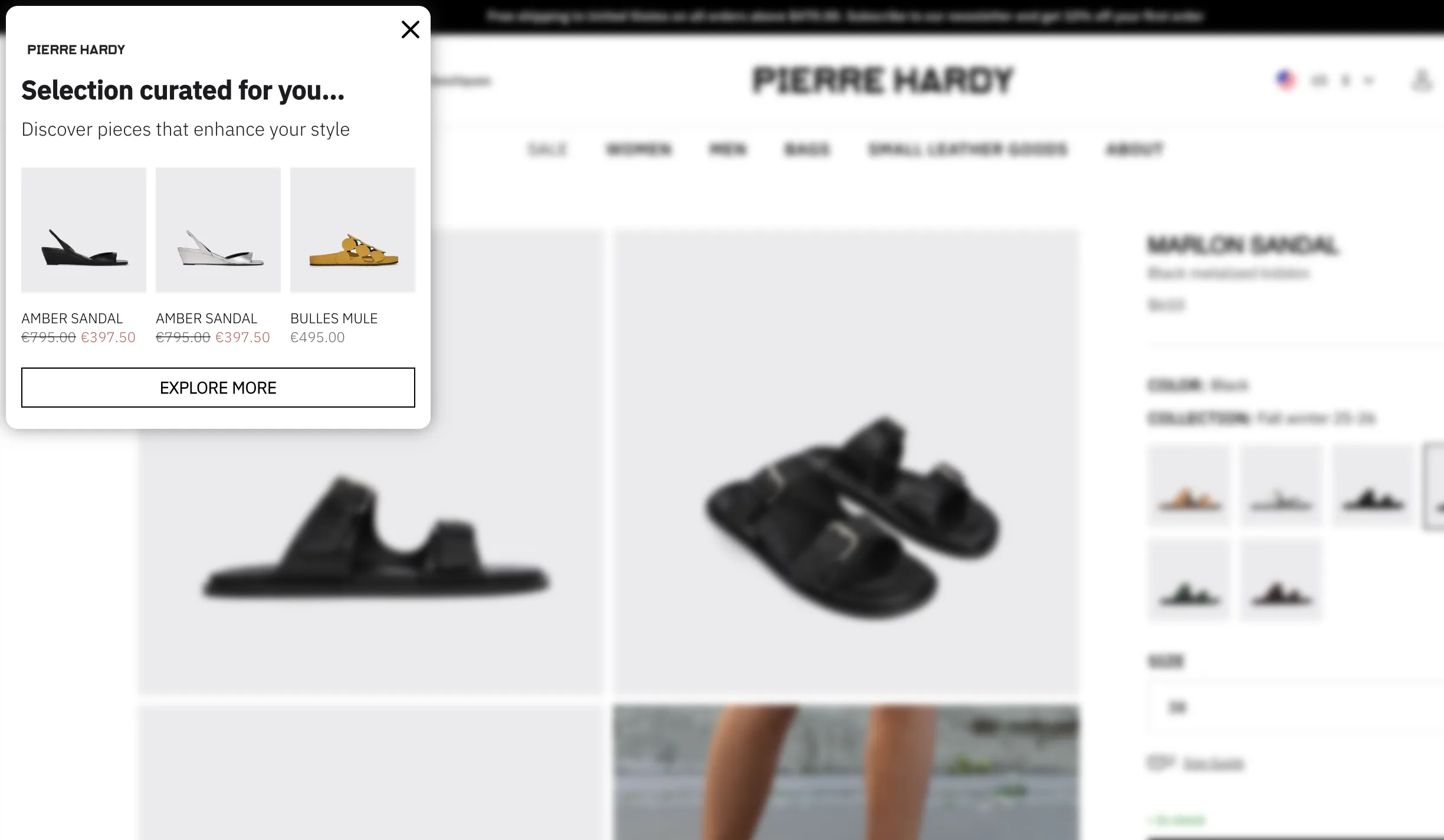
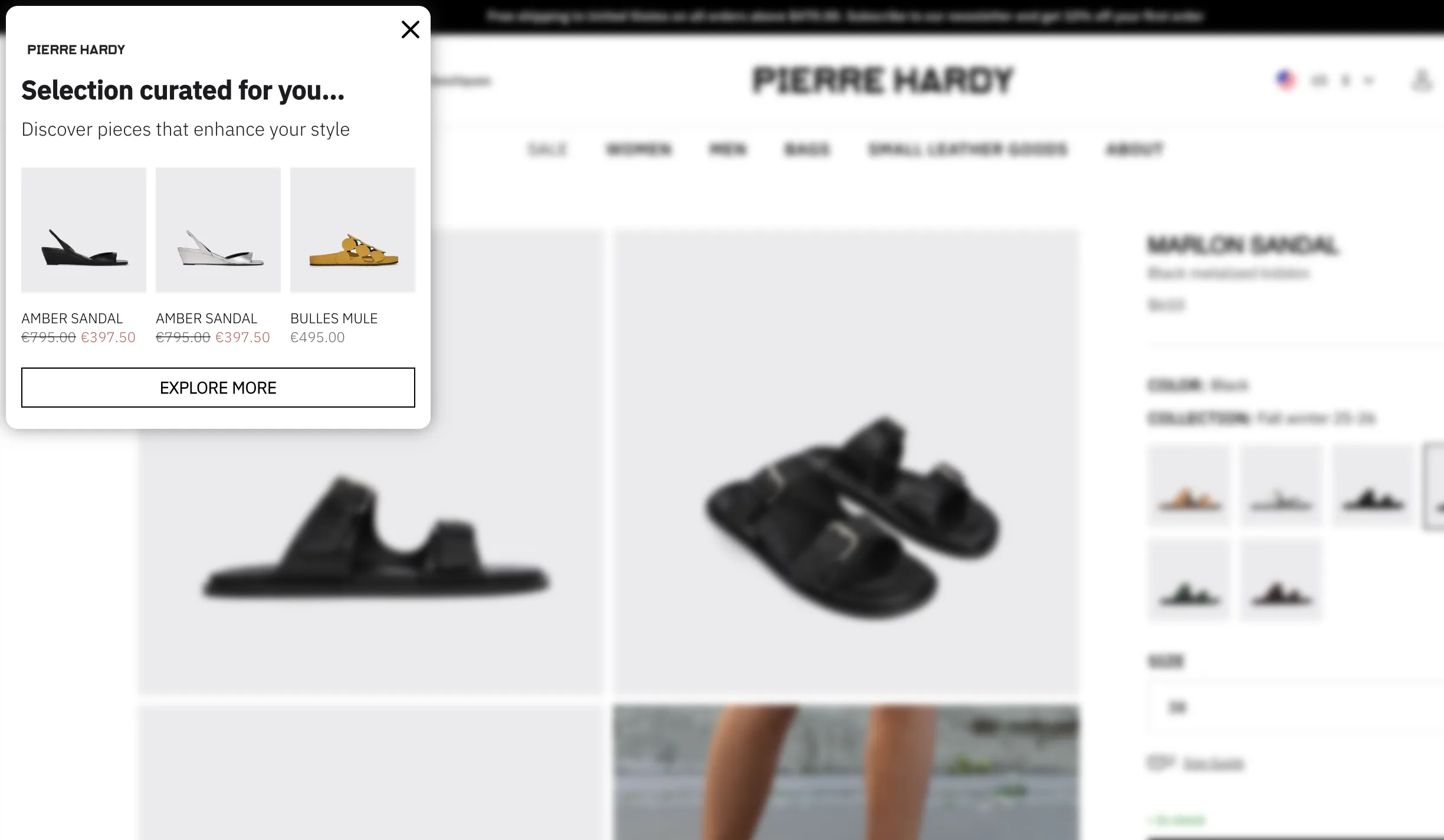
What's notable about this AI-based product recommendation example is that it appears only on exit, meaning Pierre Hardy doesn't interrupt the browsing experience when we browse the products and may not need help with choosing.
Here's a closer look at one of the campaigns:


This type of product recommendation campaign is ideal for thoughtful, independent shoppers who like to browse a lot of products before making a decision.
These customers appreciate relevance and personalization but prefer to explore at their own pace without being interrupted.
Optimize your ecommerce store for conversions:
A 24-point conversion rate optimization checklist [+examples]
2. Recently viewed items
Recently viewed products help increase online sales by reminding shoppers of items they showed interest in, making it easier for them to return and complete a purchase.
émoi émoi uses AI to display recently viewed products in real-time and encourages visitors to check them out again with the onsite feed.
The display order of items is based on an analysis of their sales performance combined with the visitor's browsing history:


The feed is housed within the website's header, so shoppers get a familiar, easy-to-spot "unread message" style notification:


Clicking the "bell" opens the feed with the messages.
Product recommendations are always displayed on the top to ensure easy access:


This way of displaying recommendations has some advantages:
shoppers can add the recommended products to the shopping cart directly from the feed in one click
the list is updated in real time and always has the best-performing items at the beginning based on AI analysis
the feed saves the visited products, so a customer can find the list in the feed even after they leave the website and come back later
customers can access the list of recommendations from any page—all they need to do is click the "bell"
And, last but not least, this strategy is effective—
Over 11% of customers who clicked the AI-generated product recommendations in the feed at émoi émoi made a purchase.
As a result, the brand also increased the average order value by 23%.
By delivering personalized suggestions in real-time with AI and maintaining easy access to these options even during the next visit, émoi émoi made the shopping experience smoother and more enjoyable.
 Read the case study if you'd like to know more.
Read the case study if you'd like to know more.
See more examples of rule-based and AI suggestions:
How to add AI product recommendations to an ecommerce store
Getting started with AI product recommendations can be easy—and you don't need any coding skills or experience. Plus, so many product recommendation platforms available, you'll definitely find one that suits your business.
For this tutorial, I'll use Wisepops to show you how to create an AI product recommendation popup campaign.
If you'd like to follow along, you can start by getting a free account. Or, if you prefer, install our app from Shopify app store for real previews of your campaigns)
No cc needed, free access for 14 days. See campaign ideas you can launch today
Steps to create an AI product recommendation campaign:
Choose a campaign template
Add relevant products
Choose when to display the recommendations
Customize the campaign design
Implement and track performance
Step 1: Choose a template
In the main dashboard, go to Campaigns > Popups > New popup campaign.
Choose the "product recommendations" category in the template library:


I selected a template featuring similar products ("Others also viewed") to show recommendations based on what a customer is currently viewing.
But you can easily choose a different category anytime by going to the AI Recommendations section under Blocks:


Step 2: Add relevant products
No matter which category you select, click on the product recommendation block to start customizing:


Once you do that, you'll see two tabs in the left panel: Products and Add to cart.
In Products, you can add recommended items and set their total number.
To add products, enter their IDs, separated by commas:
id:4567770, id:4572093
Note: the easiest way to find product ids is in the admin URL, e.g. https://mystore.myshopify.com/admin/products/29934559144
Here’s how you can exclude products (no apostrophes):
Product ID: e.g., "id:435342655" (include "id:")
Exact title: e.g., "White summer shirt"
Partial title: e.g., "sweater" (matches "Yellow summer sweater" and "Red winter sweater")


Next up—
In Add to cart, you can choose to show the Add to cart buttons on the campaign for easy access, and even customize the confirmation message:


With the recommended products added, AI will take care of the rest.
Note:
Our AI algorithm uses collaborative item filtering to recommend products based on similarities between a visitor’s behavior and past shoppers. It relies on both engagement signals—like add to carts, repeat visits, and clicks—and product signals such as sales history, stock levels, and how new a product is. These data points help the system understand what items are likely to convert. The algorithm is designed to learn and adapt in real time, improving its suggestions as more data comes in.
Step 3: Choose when to display the campaign
To give the algorithm some browsing data to improve the quality of the recommendations from the very first day, go to Display rules > Triggers and add a four-page delay.
That means that the visitors will see the recommendations on the fifth page they visit on your website:


Step 4: Customize the design
Now, we need to add some copy and colors to the campaign to align its appearance and tone with your website.
Here's how you can customize the design—
First, the texts. Change the heading and the subheading by choosing that element and using the personalization menu at the top of the preview:


Next, do the same with the colors of the section with recommendations:


Note:
The image width adjusts automatically to fit the available space in the campaign. If you want to change the popup width, just head to "Design" in the left menu, click on size in the top bar, and tweak the width from there.
And lastly—
Let's choose a screen position.
As you remember, Pierre Hardy's product recommendation campaign was displayed in the top left corner of the screen—you can go with the same position or choose another one.
Go to Design > Position to view all the positions:


Note: Don't see your brand's font in the list of fonts?
The only thing left to do is activate the campaign by adding a short code snippet to your site.
Step 5: Implement and track performance
If you're using Wisepops' native Shopify app, it will track the revenue from AI product recommendations automatically.
You'll see the revenue indication in the popup dashboard immediately after you publish the campaign, along with displays, clicks, and orders:


Thanks to this info, you'll know exactly how impactful your AI product recommendations are for your store.
This help doc for goal and revenue tracking will be helpful if you have any questions.
You'll also track your results in a dedicated dashboard:


If you'd also like to try different ways to display product suggestions, you can create an A/B test by clicking the corresponding button in the popups dash:


To set up the test:
add a copy of the existing campaign as the second variant
choose the percentage of visitors to show each variant to
customize the second variant
All these settings will be available in this window that appears after you choose the A/B test button:


Did you know?
You can also add a control group to your A/B test. By doing so, a portion of visitors will be excluded from seeing any variants, allowing you to establish a baseline for accurate performance measurement.


Summary
AI product recommendations are a crucial strategy for converting visitors into customers. By integrating tailored suggestions into your ecommerce site, you can significantly enhance user experience and increase sales.
Consider these resources from our blog if you'd like to keep learning about how to grow your business:
Get started
in minutes
Start converting more visitors today.
Get started in minutes and see results right after.

