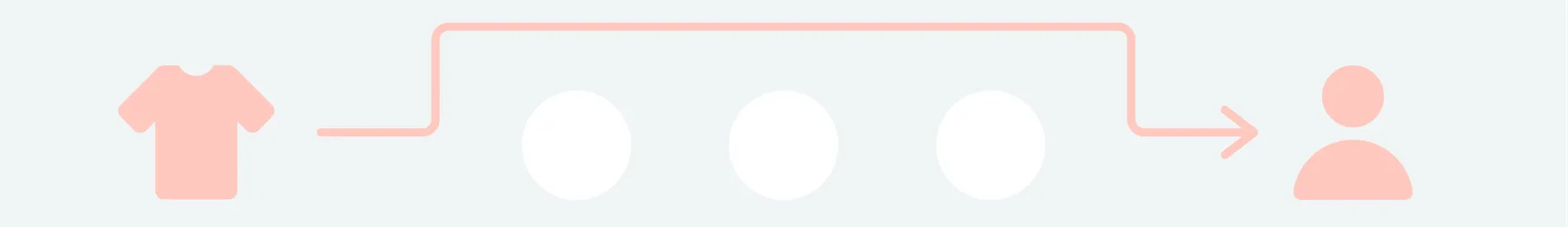
Last updated Thu Dec 11 2025
Ecommerce Product Recommendations: Strategies, Examples, and Setup
Ecommerce product recommendations can turn casual browsing into actual buying—but only if they’re relevant, well-timed, and easy to act on.
In this post, we’ve gathered examples of real ecommerce brands using product recommendations across different channels. You’ll see how they highlight bestsellers, suggest alternatives, promote discovery sets, and personalize the experience for every visitor.
Get started:
Increase average order value and sales with AI product recommendations
Grow your store with CRO experiments, AI and behavior-based product recommendations, analytics, A/B testing, and lead capture. No dev needed
Popup playbook for revenue
What ecommerce product recommendations are based on
Product recommendations you see on online store can be based on many data points to personalize the shopping experience.
Key factors include:
Browsing history: pages, categories, and products viewed
Shopping history: previously purchased items and order frequency
Customer location: recommendations based on a country, region, or city
Cart activity: items added or removed from the cart
Search queries: keywords and filters used in onsite search
Behavior on website: time spent on pages, scroll depth, bounce rate
Wishlist and favorite items: saved items and collections
Product performance: trending or best-selling items sitewide
Similar user behavior: collaborative filtering based on activity of other visitors
Seasonality and timing: holidays, weather, or time of day
How product recommender systems work:
Recommend bestsellers in the thank-you window of your lead capture campaign
Add recommendations to the discount window of your email capture campaign to encourage visitors to explore your best products. This way, you'll reach your customers when interest is fresh—just like with welcome emails.
Here's this ecommerce product recommendation in action in Nutrimuscle.
If a visitor signs up, they will see this second step with three suggestions placed under the discount code:
 Skip the inbox delay with an onsite campaign
Skip the inbox delay with an onsite campaign
Welcome emails get the highest open rates because they reach customers at peak interest. But there’s a drawback: visitors have to leave your site to check their (often cluttered) inboxes.
Removes that extra step with an onsite campaign that gives the discount instantly and highlights products, making it easier to start shopping right away. That means a faster path to purchase—and it's a reason why 56% of Shopify stores use welcome popups.
How to create this recommendation campaign
In the guide below, you'll see how to set up two versions of Nutrimuscle's campaign—one with recommendations, and one without.
With advanced A/B testing and automated revenue tracking, you’ll be able to see exactly which version drives more sales.
Follow the steps here: A/B testing on Shopify: an example
See what software could be right for your store:
Display product recommendations based on browsing history in an exit campaign
Recommendations based on browsing history are a great way to boost ecommerce sales. because they show customers items that are relevant and similar to what they’ve already checked out.
Pierre Hardy does this by showing personalized picks to visitors after they’ve browsed at least four pages:
Here's a closer look—
The recommendations are tailored based on each visitor's browsing behavior, increasing the chance that the displayed products align with their interests:
How to create this ecommerce recommendation campaign:
To add a similar campaign to your store, you need a CRO tool that includes product recommendations and onsite channels to share them (popups, embed forms, etc.)
Pierre Hardy used Wisepops, a CRO platform with AI product recommendations.
If you're interested, check out how they made this campaign in five steps:
> How to add AI-generated product recommendations to an online store
Re-engage customers with recently viewed items
For online shoppers, the list of visited products is like a shortcut back to their previous browsing session. That reduces decision fatigue and saves everything in case they didn't add anything to the wishlist.
émoi émoi shows recently viewed products in real-time and encourages visitors to check them out again (the first message in the feed):
Here's this ecommerce recommendation campaign up close—
It contains five items with image previews so the visitor could make a choice easier:
How to create a similar recommendation campaign on your store
To maximize engagement with recently viewed itms, émoi émoi uses the onsite feed, which is a channel that integrates with a website header to make recommendations available from any page.
This way of displaying ecommerce recommendations has some advantages:
The feed the products products customers have looked at, so they can easily find them later—even if they leave the store
Shoppers can add recommended products to their cart in just one click right from the feed
The list updates in real time, always showing the top-performing items first, thanks to AI analysis
And, last but not least, this ecommerce recommendations are effective—
Over 11% of customers who clicked the recommendations in the feed at émoi émoi went to place an order.
With real-time AI-powered ecommerce suggestions and easy access to them on future visits, émoi émoi made shopping easier and more enjoyable for their customers.
 Learn more: émoi émoi case study
Learn more: émoi émoi case study
Highlight items that are back in stock
This ecommerce product recommendation is about highlighting previously out-of-stock items and encouraging fast action. This is an effective way to boost visitor engagement, especially if the item is popular.
For example, Timex lets visitors know about a popular product that became available again with this elegant onsite feed notification:
See how other businesses use the feed to recommend products:
Showcase your top-selling products from multiple categories
One way to encourage new visitors to browse products is by offering them a few best-selling items from different categories. This helps surface popular items they might not have found on their own and creates an easy entry point into your catalog.
A.P.C., for example, highlights these five recommendations as a key starting point for visitors exploring their products:
If visitors click the notification, they will see a feed with the products along with a reminder about the free shipping on all orders:
Recommend seasonal products with dedicated homepage announcements
When launching a new seasonal product, timing and visibility are key. A homepage announcement is an effective way, as it puts the product front and center and helps drive traffic directly to the launch page.
Blume used this tactic to recommend their Sunburst Mineral SPF 50 Sunscreen during the summer months. They showed this product recommendation popup to all visitors, maximizing reach and ensuring that the new item got some interest:
Launch new items often?
Recommend innovative items for specific needs
Sometimes, the best ecommerce product recommendation is one that solves a specific problem. Highlighting purpose-built items—like gear designed for particular use cases—can spark interest.
Black Ember’s Packing Cube is a great example. This lightweight cube is an ideal travel companion for organizing footwear or other essentials on the go, which is a great fit for those who love to travel.
Here's how Black Ember recommends this item:
Encourage deeper browsing with collection-based recommendations
When a product is a part of a larger collection, it’s smart to recommend the rest right on its dedicated page. A simple “See the entire collection” embed section placed below the Add to Cart button invites visitors to keep exploring—without disrupting their experience.
Nkuku, a furniture seller, uses this ecommerce recommendation tactic to introduce collections to shoppers browsing individual items within them:
If a product belongs to a larger collection like this dining table, you'll find two more recommendations on its page (in this case, chairs):
Recommend free items to increase the average order size
Offering a free item with a minimum spend is a proven way to increase average order value that adds extra value without discounting your main products.
CODAGE Paris uses this ecommerce recommendation tactic by giving away two skincare items for orders over $190. It’s a compelling nudge that can tip some undecided shoppers toward completing and/or expanding their purchase:
Note
Positioning the offer clearly in a popup or announcement bar ensures maximum visibility of CODAGE's offer.
That's a good decision for two reasons: a) it keeps the homepage reserved for other, more important offers; and b) helps raise maximum awareness because the offer is time-limited.
Highlight time-limited offers tied to specific products
Product recommendations in ecommerce don’t always need to be based on visitor behavior—they can be driven by opportunity. Say, if a product is part of a special deal, it’s a great reason to promote it.
For example, this limited-time free engraving announcement at L'Atelier d'Amaya could make more visitors check out engraved jewelry items. It’s a smart way to promote a product category while adding both a sense of urgency and perceived value.
Case study
L’Atelier d’Amaya's visitor engagement strategy to promote product recommendations and time-sensitive offers achieved a ROI of $20 per $1 spent.
Recommend discovery sets to first-time shoppers
For high-consideration products (perfumes, skincare, or specialty teas, etc.) sample kits are an effective way to reduce hesitation and encourage trial. They let new customers experience a range of products before committing to full sizes or subscribing.
Memo Paris, for example, recommended a discovery set of seven perfume samples worth around $40 (a good offer considering their full-size fragrances retail for over $200):
Note that Memo Paris uses the onsite feed—it's a way to share marketing messages and keep the homepage clean (which is important for the brand):
Here's one more example of this ecommerce product recommendation in action—
UPPERCASE magazine uses this approach with their Creative & Curious Sampler, a limited-edition bundle that includes three back issues, one volume from their Encyclopedia of Inspiration, a book from the Little U trilogy, and A Collection a Day in a collectible tin.
Beautifully packaged, the sampler serves as an engaging introduction to the brand’s style and values:
Recommend products based on browsing history for returning visitors
Returning visitors have already shown interest in your products—use that data to create personalized recommendations. Displaying a few viewed or related items makes it easier for shoppers to pick up where they left off, increasing the chances they’ll buy.
This tactic works well with ecommerce popups because they give maximum visibility—for example, Only Natural Pet shows this campaign to those visiting for the second time:
More inspiration here:
Show what other customers also viewed
Highlight what other shoppers explored after viewing the same item—these suggestions help promote alternatives or complementary products that the visitor might have missed. It’s an easy way to keep people browsing and introduce them to your wider catalog.
MarkerFlo uses this tactic by displaying five product bundles with special offers directly on product pages:
Suggest similar styles to keep visitors engaged
When a shopper is exploring a product, recommending similar styles can help them find the perfect match. It's an effective way to retain visitors who might be undecided about a particular item.
Ruggable employs this ecommerce product recommendation strategy by showcasing similar rug styles on their product pages.
For instance, if a customer is viewing the Cambria Ruby Rug, they might see suggestions like the Sarrah Coral Tufted Rug, which shares design elements and color schemes:
How to create an ecommerce product recommendation campaign
Getting started with product recommendations in ecommerce is easy—and you don’t need any coding skills or experience to do it. With so many product recommendation platforms out there, you’ll find one that works for you.
In this tutorial, I’ll show you how to use Wisepops to set up an AI-powered product recommendation campaign you can add to any store.
Want to follow along?
Sign up for free now or get the native Shopify app:
No cc required, use instantly
Steps:
Pick a template
Add your products
Choose when to show the campaign
Customize the design
Track performance and improve
Step 1: Pick a template
In the main dashboard, head to Campaigns > Popups > New popup campaign.
Select the "product recommendations" category from the template library:
I picked a template with similar products ("Others also viewed") to show suggestions based on what the customer is viewing.
But no worries—you can switch to a different category anytime by heading to the AI Recommendations section under Blocks.
Step 2: Add your products
Choose any category and click on the product recommendation block in the campaign to begin customizing:
Once you do that, you’ll see two tabs on the left: Products and Add to cart.
In Products, you can add recommended items and set how many you want in total.
To add products, just enter their IDs separated by commas, like this:
id:4509460, id:4511193
Note: the easiest way to find product ids is in the admin URL, e.g. https://mystore.myshopify.com/admin/products/29934559144
Here’s how you can exclude products (no apostrophes):
Product ID: e.g., "id:435342655" (include "id:")
Exact title: e.g., "Blue summer dress"
Partial title: e.g., "sweater" (matches "Light summer sweater" and "Orange winter sweater")
In Add to Cart, you have the option to display Add to Cart buttons directly on the campaign for convenient access. You can also personalize the confirmation message that fits your brand voice.
How do AI product recommendations work in Wisepops?
Our AI algorithm uses collaborative item filtering to recommend products by spotting similarities between a shopper’s behavior and what past customers have done. It looks at engagement signals like add-to-cart actions, repeat visits, and clicks, as well as product details like sales history, stock levels, and how new an item is. All this data helps the system figure out which products are most likely to convert. Plus, the algorithm learns and adapts in real time.
Step 3: Choose when to show the campaign
To improve recommendation quality from day one, go to Display rules > Triggers and set a four-page delay.
Visitors will see recommendations on the fifth page they visit:
 Learn how to choose when your campaign appears on your site.
Learn how to choose when your campaign appears on your site.
Step 4: Customize the design
To ensure the campaign aligns seamlessly with your website's look and tone, you'll need to update the copy and colors.
Start with the text.
Update the heading and subheading by selecting the element and using the personalization menu located at the top of the preview.
Next, adjust the colors in the recommendations section.
Choose that section to see the customization options.
If you don't see your brand's font in the list of fonts, add a custom one.
Note: The image width will automatically adjust to fit the space in your campaign. Want to change the popup width? Just go to "Design" in the left menu, click on size in the top bar, and adjust the width from there.
All that’s left is to activate your campaign on your ecommerce website by embedding a short code snippet on your website. To make it even easier, here’s a quick video guide to walk you through the process:
Step 5: Track performance and improve
If you’re using Wisepops’ native Shopify app, it’ll automatically track the revenue from AI product recommendations.
Once you publish your campaign, you’ll see the revenue stats right in the popup dashboard, along with displays, clicks, and orders:
This information will help you clearly understand the impact of your product recommendations on your ecommerce store's performance.
If you have any questions, this guide on goal and revenue tracking is a great resource.
Plus, you’ll be able to monitor your results effortlessly through a dedicated dashboard.
A/B test product recommendations to measure real impact
Run A/B tests with different recommended products and measure revenue per session to see if the recommendations drive actual sales. You can also test which products work best: top sellers, new arrivals, or personalized items based on browsing history. For returning visitors, try a version that includes recently viewed items vs. related items, for example.
Summary
The right product recommendation at the right time can do more than increase ecommerce sales—it can improve the overall shopping experience, keep visitors engaged, and grow customer loyalty.
Learn about more ways to grow your store:

Oleksii Kovalenko
Oleksii Kovalenko is a digital marketing expert and a writer with a degree in international marketing. He has seven years of experience helping ecommerce store owners promote their businesses by writing detailed, in-depth guides.
Education:
Master's in International Marketing, Academy of Municipal Administration

