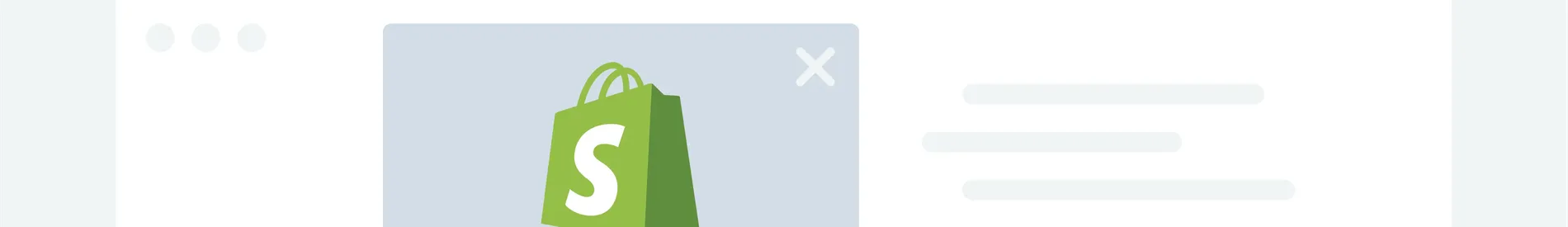
Last updated Thu Jun 12 2025
How to Create the Best Plus Popup for Your Shopify Store
We found a few months ago when digging into visitor engagement metrics on Shopify roughly 60% of top Shopify sites (including many Shopify Plus ones) used some form of popups:
They collected emails, feedback, customer segmentation data, phone numbers, drove traffic to pages with sales, and more.
If you're here to make a Shopify Plus popup and join them, you're in the right place.
If you'd like to get started right away, try our popup builder, Wisepops (used by L'Oréal and Converse). It's rated 5.0 on Shopify and has features like unique discount codes from your Shopify account, advanced Shopify display properties, AI product recommendations, and Klaviyo segment targeting.
Get started:
Step-by-step instructions: how to add a popup to Shopify
"Great supporting app, I've used plenty similar in the past but Wisepops is very intuitive, easy to work around and set up fast great looking campaigns that reach a wide range of demands, it can help give a business significant performance benefits in multiple areas at a fair price."
The Most Popular Shopify Plus Popup Formats
Before discussing the best practices for implementing popups, let’s quickly go over the specific popup formats we’ll be focusing on:
Slide-In Popups: This type of Shopify Plus popup is the least intrusive as it slides into a user’s screen from the side and typically doesn’t obscure a user from viewing your store’s content.
Shopify Exit Popups: Popups that appear when the user shows intent to navigate away from the site (how to make an exit popup)
Shopify Email Popups: These Shopify Plus popups ask non-registered users to join your brand’s email list (more on email popups)
Shopify Mobile Popups: These campaigns are tailored for display on mobile devices (more on mobile popups)
Shopify survey popups: used to collect customer feedback and segmentation data (more on survey popups)
Shopify lightbox popups: campaigns using the lightbox effect (more on lightbox popups)
More ideas you can use: 30+ popup types.

Key Principles to Creating Shopify Plus Pop-ups That Convert
To be frank:
There’s no “one way” to go about creating the “perfect” popup.
However, no matter how different the most effective popups out there may be in appearance and purpose, they all have the following in common:
They’re targeted to specific customer segments
They offer something of value to the consumer
They appear at the optimal moment for the consumer
Their design and copy are well planned-out
They’re usable on all devices
Let’s dig a bit deeper into each of these principles, shall we?
Segment and Target Your Audience
First things first:
You don’t want to show the same exact pop-up(s) to every single one of your visitors.
Rather, you’ll want to create a number of different campaigns targeted at specific individuals within your audience base for a variety of purposes.
To make this happen, you’ll need to define:
Who’s seeing the pop-up in question
When they’re seeing it
Why they’re seeing it
Essentially, this means developing various segments to target with your pop-ups, then creating pop-ups meant specifically for them.
The three most common ways to segment your website visitors are:
Content Segmentation
Segmentation by Customer History
Contextual Targeting
Content Segmentation
With content segmentation, you’re segmenting your visitors based on the content or products they’ve viewed on your site. This allows you to then display pop-ups promoting said products or supplemental gated content, and other offers that are relevant to the specific consumer’s interests.
In the example above, the pop-up was designed to target customers with an interest in vintage furniture (hence the popup copy referring specifically to “vintage pieces”).
Segmentation by Customer History
When segmenting your visitors by their history as a customer, you’re thinking less about their persona, and more about their position in the sales funnel:
Are they:
Brand new visitors
One-time customers
Long-time brand loyalists
To illustrate the importance of this type of segmentation, take a look at the following example:
Not bad, right? Without thinking too deep into things, this is a great pop-up to present to visitors who have never made a purchase from your site before.
But, would you say the same thing if, hypothetically, you were a long-time customer of this company, were logged into your account, and still were presented with this message?
Probably not…
Contextual Targeting
As a Shopify store, you can refine targeting based on liquid variables, such as cart value, product category, and more.
For example, women’s clothing retailer Christy Dawn displays an email registration popup when visitors check out a sold-out item:
Jewelry retailer JewelStreet offers this pop-up on its Women’s category page and product pages (by targeting specific Shopify Collections):
Finally, Duchamp London aims to increase its Average Order Value by displaying the following pop-up to those whose cart value is below £150:
As with all things Shopify marketing, proper targeting is the first step toward creating an effective pop-up campaign. After you know for sure that you’re targeting the right individuals, your next step is to…
Provide Valuable and Relevant Offers.
As we discovered when assessing the performance of pop-ups created by our 50 largest ecommerce clients, the inclusion of a relevant offer is often the key to getting your visitors to engage with your popups.
Of course, you will also need to provide something of value to a visitor. The trick is to determine an exact value proposition that a specific audience segment will care about—while also balancing the value your business receives from visitors who engage with the pop-up.
Offer: Coupon
Perhaps the easiest way to get your visitors’ attention is to present a message offering them a discount of some sort (Shopify statistics say that 21% websites use popups for that, too).
Thankfully, Shopify provides a variety of options here, allowing retailers to create custom discounts and offers, such as:
Creating a value or percentage discount
Creating a free shipping discount
Creating a “buy x, get y” offer
While any type of discount should help with motivating first-time shoppers to provide their email address, according to our tests, coupons are THE most efficient way to convince your visitors to subscribe.
As we touched on in the previous section, your best bet is to use contextual targeting in conjunction with specific discounts in order to ensure relevance. For example, first-time visitors might be swayed to join your mailing list if you throw in a discount on their first purchase as Diamond Candles does here:
Note: While discounts typically allow businesses to capture more emails, they do come with a downside. Not only is your store forced to discount merchandise, but you potentially will experience a higher unsubscribe rate as many of these shoppers only opted-in for the discount (making it even more important to have a stellar welcome series).
Here are discount and coupon ideas for your store to try. Also, this guide to A/B testing popups will help test multiple versions at the same time.
Offer: Sweepstakes/Contest/Giveaway
If you prefer to make coupons more exclusive, but still want to provide an incentive whose value is easily understood, you can try running a giveaway to get people to subscribe to your Shopify store’s newsletter.
In most cases, giveaways are substantially more affordable than discounts while still being an extremely effective way of getting users to subscribe to your newsletter, especially when compared to providing no offer with your pop-up.
Here's an example of such a campaign:
These 10 ideas for giveaways will be helpful to find the best strategy
Offer: Freebies
People like freebies so much so that according to a study done by Duke professor Dan Ariely, the word free “gives us such an emotional charge that we perceive what is being offered as immensely more valuable than it really is.”
When it comes to freebies, you can provide something with monetary value such as a free gift or free shipping:
But—
Freebies don’t necessarily need to have a monetary value – instead you can offer a downloadable freebie such as a guide like Long’s Jewelers does below:
Offer: No Offer/Branded Content
As we mentioned, you don’t necessarily have to offer a discount or something of monetary value to get people to engage with your pop-up.
In fact, you don’t have to offer anything at all aside from content related to your brand such as news on product updates, exclusive promotions, sneak peeks on new products, and first access to sales for anyone that subscribes to your newsletter like Beardbrand does here:
Offer: Mystery Offer
Not sure what to offer as a way to get people to engage with your pop-ups?
Trying adding a little mystery like PixelMe did:
PixelMe was able to convert 4.7% of the users who see this pop-up into subscribers which might be due to the power curiosity has on human behavior
Remember, your marketing goals for a given pop-up must align with your strategy, as well as the intensity of your target’s relationship with your brand. No matter what the “next step” is for a specific target, you need to be sure the value you offer them is enough to get them to take it.
Time Your Popup Correctly
The third piece of the puzzle is in getting the right offer in front of the right person at the exact right moment.
When it comes to pop-ups, proper timing is important for two main reasons:
Timing is perhaps the determining factor as to whether your visitors find your message incredibly valuable—or extremely frustrating.
Timing is also the difference between whether or not your visitors even see your pop-up in the first place. If you schedule an overlay to appear at, say, the 30-second mark, those who don’t stay on-site for 30 seconds will never see it.
Now, when we say “timing,” here, we’re actually talking about two different things:
Real-time (i.e., as measured in minutes and seconds)
Timing as relative to a visitor’s actions (i.e., how many pages they’ve visited or scroll depth)
Regarding the latter, we’re talking about events such as mouse movement, scrolling through a certain amount of the page, hovering over an image or link—and much more.
In either case, the goal is the same:
To determine the exact optimal moment to present a pop-up to a given visitor in order to provide a valuable offer that’s relevant to the circumstances at hand.
The optimal popup timing or trigger event for presenting pop-ups typically revolves around the interest and engagement levels of your average visitor. You want to determine the exact moment in which your visitors’ interest is either at peak or near-peak and in which they wouldn’t be bothered or distracted by an interruption. Generally speaking, this usually equates to around 50-60% of your visitors’ average Time On Page, or to the 50- or 60%-mark in terms of page scroll.
It’s also worth mentioning the “tradeoff” that occurs naturally due to the timing of your pop-ups.
On the one hand, your audience becomes smaller the longer you wait to display your pop-up, since not every visitor will stick around long enough to see it. On the other hand, since the longer-staying visitors are obviously more engaged than those who have already left your site, you have a better chance of getting them to convert.
Now, there is an exception to the whole “interrupt without interrupting” rule, and it has to do with exit-intent pop-ups. See, the entire point of exit-intent pop-ups is to interrupt your visitor from completing the act of leaving your site in the first place.
When your visitors either get closer to your full average Time On Page, or right as they take a specific action known to have exit intent (e.g., moving the mouse to the top right of the screen), you want to do whatever it takes to disrupt them.
Otherwise, though, your goal is to use your popups to add to your visitor’s experience—not disrupt it.
Focus on Pop-up Design and Copy
Okay, so we’ve already talked about how easy it is to think of what a really bad pop-up looks like.
But now, the question becomes: What makes a really good popup?
While there’s definitely more to it (which we’ll get to), the most direct way to answer this question is to say:
Clarity
Brevity
Branding
There’s also one very important aspect of your pop-up that often can mean the difference between converting and losing a visitor—which we’ll get to in a bit.
Clarity
Clarity, here, refers to both clarity of message and clarity of design. That is, the offer and ask of your pop-up must be obvious, and it must be equally obvious what your prospect is to do.
In the above example, the offer of 15% off is crystal clear—as is the call to action. Additionally, the layout and design is rather sleek, matching Carbon38’s overall motif (more on this in a moment.
Brevity
If we were to have one negative thing to say about the above pop-up, it’s that it isn’t exactly brief. While more verbose copy in a pop-up can be effective, we’d advise you err on the side of brevity for the most part.
Remember: Even if you’ve nailed down your timing, your pop-up will still probably interrupt your visitors at least somewhat. That said, you’ll want to use your pop-ups to briefly interject with a quick offer, then step aside to let your visitor continue as planned.
(Also regarding brevity, as best you can, minimize the amount of information your visitor must input to move forward with the call to action.)
Branding
The third key factor as to what makes a good pop-up is branding. As all your marketing content should be, your pop-ups should reflect the overall “feel” of your brand, both through its copy and visual appeal.
A Note on Your Call-to-Action
One very important area pertaining to copy and design that’s worth paying extra attention to is the call to action of your pop-ups.
Real quick:
Scroll back through each of the examples we’ve provided so far, looking specifically at the call to action button and copy.
Notice something?
The majority of their CTAs all stand out in some way, be it color, font style, or copy.
Of course, that’s no accident.
You want your visitors to easily be able to find the call to action button. Additionally, you also want to use the button’s copy to keep them engaged and moving forward. That’s why your CTA should include copy that’s specific and actionable.
Basically, your CTA’s copy should see things from your visitor’s perspective, and reiterate what’s in it for them.
You can also use your CTA (and the surrounding copy) to instill a sense of urgency, scarcity, or “FOMO” within your visitor:
Essentially, your goal is to reinforce the value of your offer in such a way that your visitors would feel like they’re truly missing out on something special by not engaging with the pop-up in question.
Here are some popup CTA tests you can run to maximize their effectiveness.
Optimize Your Popups for Different Devices
The modern consumer typically uses more than one device to fulfill their online shopping needs at a given moment in time.
Therefore, it’s essential that when creating Shopify Plus popups, you not only take your desktop traffic into consideration, but your tablet and smartphone traffic as well.
If your pop-up looks awful—or worse, if it doesn’t work correctly—on a specific device, you’re going to lose a pretty decent chunk of your audience. Not only that, but you can potentially be hit with a penalty from Google, too.
Now, while many pop-up software typically provide the option to make your pop-ups responsive, we’d advise taking things into your own hands and actually create multiple versions of the same pop-up, making sure each is optimized for a particular user’s browsing device.
Reason being, “responsive” doesn’t necessarily mean “optimized.” In other words, simply going with the responsive option could lead to issues such as poor formatting, slow-to-load images, or an inability for your visitors to actually engage with your popups in the first place.
Let’s quickly go over some of the areas to focus on.
First of all, your mobile popups should be as non-intrusive as possible.
So, instead of setting them to appear across the entire screen, you might want to have them pop up at near the bottom, like so:
The advantage of using a popup that appears at the bottom is that it’s compliant with Google and provides a relatively good user-experience in that it doesn’t block any content. The only potential issue is that the email field can be small making it difficult for users to subscribe.
Your other option, here, is to allow your visitors to expand and condense your popups as they like, as Vans does:
The advantage of this type of overlay is that it’s 100% SEO compliant as well as being user-friendly since it doesn’t interrupt the browsing experience.
(Note: We found this last option to be the most effective, generating a conversion rate of over 34%!)
Now, as far as design and copy go, you’ll want to be even more clear and concise on mobile for two reasons.
Limited screen real estate
Mobile users have shorter attention spans.
Take a look at this popup shown to shoppers that visit Carbon38’s Shopify store.
A few things to note about the mobile version of this campaign:
It only takes up the bottom half of the screen
It doesn’t include an image
The copy of the pop-up is truncated quite a bit
However, the “meat” of the pop-up—the offer, the copy, etc.—and the overall “feel” of the pop-up remain consistent between devices. All that’s changed is how its delivered to visitors using separate devices.
How Shopify Plus Popups Can Help Your Grow Your Revenue
Now that we’ve shown you how to create and present your pop-ups as a means to enhance your visitor’s experience (rather than distract them from it), let’s go over a few use cases to show you how using pop-ups with your Shopify store can help with growing revenue.
Use Case: Collect Customer Information Via Newsletter Popups
Regarding brand new visitors to your Shopify store, you have one job:
Get them to actively engage with your brand in at least one meaningful way.
Typically, the first major step you want prospects to take is to sign up for your mailing list.
Why?
Because first-time visitors probably aren’t going to purchase something right off the bat, so you at least want to capture their email address.
As you’ll see, there are a number of offers and types of pop-ups that you can use in order to try and convince people to subscribe to your newsletter.
Our first example is from yoga and fitness brand Gaiam. The company uses a time-based pop-up with a branded offer to try and get people to submit their email address. There are two things that stand out with this pop-up:
The unusual shape which resembles a lotus flower – while this may seem odd, it’s a shape that resonates with Gaiam’s target audience and therefore is more likely to catch their attention.
The wording subtly suggests people might be missing out on something through the copy (‘Stay in the know’).
Diamond Candles tries to capture emails by using an exit-intent pop-up that’s shown to new visitors on their Shopify store.
What makes this pop-up effective is that the company highlights that the offer of a 10% discount is a one time opportunity which creates a sense of urgency. The key to making this work is with proper segmentation as you want to stop displaying the message for every first-time visitor after the first showing.
If you prefer to be less intrusive, you can use a notification bar with a CTA like Kate Somerville does in the example below. Clicking on the CTA brings up a pop-up with several offers in an effort to get people to subscribe to their email list.
Use Case: Reduce Cart Abandonment
In addition to getting newcomers to engage further with your brand, you can also use pop-ups to reduce your cart abandonment rates. Exit-intent pop-ups are particularly useful for this situation due to the “pattern interrupt” technique.
Guide: how to create a cart abandonment popup
By interrupting a shopper’s intended action of leaving your site, you have the opportunity to make them more willing to give your store a second chance and ultimately make a purchase.
However, if you want them to reconsider, it’s important to display the right message.
As John Komarek, an eCommerce conversion specialist from Pixelter points out:
“Always make your visitors relate to the pop up you are displaying and offer something that will make them think twice or else they will just proceed abandoning your site – and possibly not come back!”
Now, let’s take a look at a few examples of how to actually apply this.
Gaiam uses an exit-intent to remind shopper’s of what they have in their cart. The effective use of copy, which plays on a shopper’s fear of missing out though persuasive tactics like urgency and scarcity, is what gets a shopper to think twice before leaving.
You’ll notice that Gaiam emphasizes the fact that the item in the user’s cart is from a popular category and might not be in stock later. Furthermore, Gaiam highlights that the item in question was just purchased, further creating a sense of urgency.
Another example of an exit-intent pop-up comes from Leesa. In this case, shoppers are presented with a limited time-based discount which creates a sense of urgency that potentially triggers loss aversion for shoppers.
Leesa’s pop-up allows them to try and reduce cart abandonment in two ways:
Between the new discounted price and the tendency for people to want to avert future loses, a shopper may be more motivated to continue with their purchase.
Because shoppers need to enter an email address to unlock the discount, Leesa potentially has a second opportunity to recover a cart abandoner… this time through email.
You can even consider using a pop-up on your checkout page where buyer intent is highest as TheCeShop does in the following example:
Use Case: Increase Average Order Value (AOV)
Popups can be an incredibly effective method for increasing the amount of money your customers spend in a single transaction.
One simple way of increasing your AOV is by getting customers to spend a minimum amount which can be done by offering incentives like free shipping, a free gift, or a coupon to users that meet or surpass your minimum order amount.
Cross-selling and upselling can also be effective ways of getting your customers to spend more money. Typically, when using pop-ups to cross-sell or upsell customers, you’ll want to set your Shopify popup window to appear when a customer visits a specific product page or when they add a product to their cart like Leesa does in the following example:
The key to being effective with popups that are meant to cross-sell or upsell your customer is to show items that provide additional value to the specific customer in question.
To do this, you should consider some of the following:
Where the customer is in relation to the buyer’s journey
The purchase history of similar customers – essentially those that fit the overall persona of the current customer you’re trying to cross-sell or upsell
The customer’s on-site actions during a specific browsing session
Learn More About Your Customers
Finally, you might decide to use a pop-up to learn more about your visitors, as well as their experience thus far with your brand.
In the popup design example below from Fabletics, the company provides a quick survey (note the progress bar) to current customers regarding their athletic interests. In turn, the company can then provide even more precise content (whether via pop-up or email) to these individuals.
You can also use a pop-up to collect feedback during the checkout process. You can use an exit-intent pop-up on customers who are abandoning your site to be made aware of any potential friction as seen in the example below:
Wrapping Up
Hopefully, by this point, you’re no longer on the fence with regard to the use of popups within your Shopify store—and you now understand just how powerful of a marketing tool they can be.
Still, it is worth keeping at the front of your mind the idea that most consumers’ knee-jerk reaction to seeing a popup is to be annoyed and/or frustrated.
(Truth be told, we’re all at least somewhat conditioned to assume the worst whenever a popup…pops up…on our screen, no matter how valuable the offer may be.)
This is why it’s so important to design your popups in such a way that, when they do appear to your target audience, they come as less of an annoyance, and more as a pleasant surprise.

Pawel Lawrowski
Pawel is the Head of Growth at Wisepops and an expert in lead generation, popups, ecommerce, and onsite marketing.
With over a decade of experience in digital marketing and ecommerce, he has both build marketing teams from scratch and led strategic business growth projects.
Pawel has worked with countless online businesses on marketing strategies and is now sharing his knowledge. Previously, he was an head of growth at Tidio, where his responsibilities ranged from creating marketing materials to building acquisition channels.
Education
West Pomeranian University of Technology
Certifications
Marketing Strategy (course)
Advanced Growth Strategy (course)
Retention & Engagement (course)
Related articles
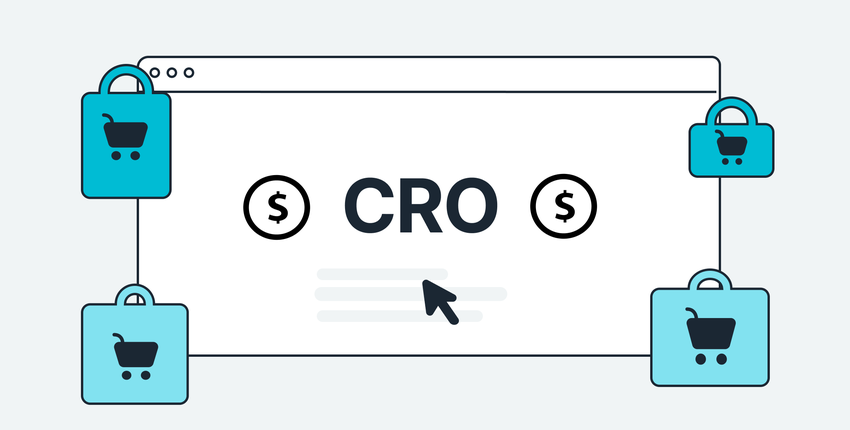
6/13/2025
Learn how to get started with conversion rate optimization (CRO) and turn more website visitors into customers. Includes best practices and expert tips.

1/7/2026
Learn how to increase conversion rate on Shopify with proven tactics. Fix a low conversion rate and build an effective Shopify conversion optimization strategy.

